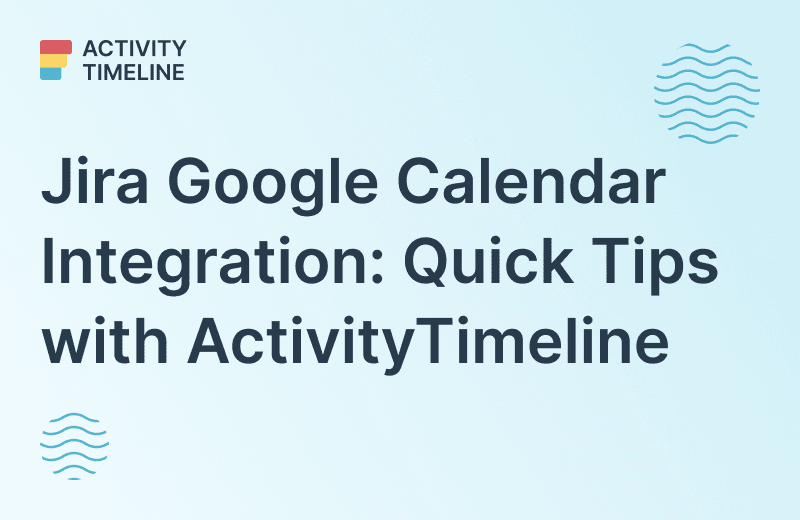Resource allocation, such as human capital, time, and budget, is critical to success in any project, be it software development, marketing campaigns, or product launches. Equally important is the ability to accurately track the time spent by team members on various tasks and analyze the progress of projects through status updates.
This article aims to dive into the ins and outs of resource planning and time tracking in Jira, providing teams with valuable insights and strategies to help them improve their project management practices. This is where two powerful apps come in - Activity Timeline and Time in Status for Jira.
Understanding Resource Planning in Jira
Resource planning in Jira involves efficiently allocating team members to tasks and projects through features such as workload distribution, time tracking, sprint planning, resource planning, and reporting. By managing users, tracking time, planning sprints, estimating resources, and analyzing data, teams can optimize resource utilization and ensure successful project delivery. Integrating Jira with other tools also improves collaboration and workflow efficiency.
You can use a wide range of features in Jira to ensure a high-quality resource planning process:
- User management.
- Workload distribution.
- Sprint planning.
- Reporting and Analytics, etc.
However, using third-party apps such as Activity Timeline for essential processes such as time tracking and capacity planning is still better. For more information about the features and capabilities of the app, please see our blog.
Time Tracking and Status Calculations
An equally important component of resource planning is the time in status metric. It's like an in-depth analysis of the time your team is tracking while working on various tasks.
Let's take a look at why it's so important:
- Detailed visibility. Monitoring time in status enables your team to understand bottlenecks and identify areas for improvement.
- Measuring performance with this metric effectively identifies blockers and makes decisions based on data, not hypothetically. This significantly increases efficiency.
- Analyzing time in status allows you to identify workflow patterns and trends.
- And, if we're talking about resource planning, this metric helps to plan resources by providing visibility into how team members allocate their time between different tasks and statuses.
- Tracking time in status promotes accountability and compliance by providing information on how much time is spent on each workflow stage.
- The time-tracking data can create reports that allow teams to objectively assess their productivity, track progress over time, and more.
Best Practices for Resource Planning and Time Tracking
Best practices for resource planning and time tracking help teams manage workloads effectively, allocate resources efficiently, and track progress accurately. There are no magic instructions or plans to implement these practices in your workflows. Each team or company as a whole is different. It's essential to understand precisely what you want to achieve and what key checkpoints you must pass.
So, the basic nuances of resource planning are as follows.

Speaking of time-tracking, this process answers whether you have allocated resources correctly. Here are the main tips on how to organize the process better to make it high-quality and informative.
%20(1).png)
By following these best practices, teams can efficiently plan resources, track time, and optimize productivity while ensuring successful project delivery and stakeholder satisfaction.
Techniques for Accurate Time in Status Calculations
Once you've organized the time-tracking process, you'll realize that more than reports on the time spent on tasks alone will be needed. It would be best to have in-depth analytics and an understanding of time allocation dependencies. This is where the time above in the status metric and the Time in Status for Jira app by SaaSJet is handy.
How to analyze?
With seven types of reports and a wide range of settings, it's easy enough:
- Time in Status,
- Assignee Time,
- Average Time,
- Status Entrance Date,
- Status Count,
- Transition Count,
- Time in Status per Date
So, let's look at everything schematically using the central Time in Status report as an example:

You can filter data by JQL, Filter, Project, Assignee, Label, Reporter, Sprint, and Epic: set issue and time ranges. And, of course, you can choose the format for displaying values that suits you best (hours and minutes, business days, decimal days, etc.).
It's also important to note that in the Time in Status app, you can customize your work calendar so that all calculations are made clearly to your schedule.

For fans of visual data analysis, you can choose a Chart view for each report: pie, area, or bar.
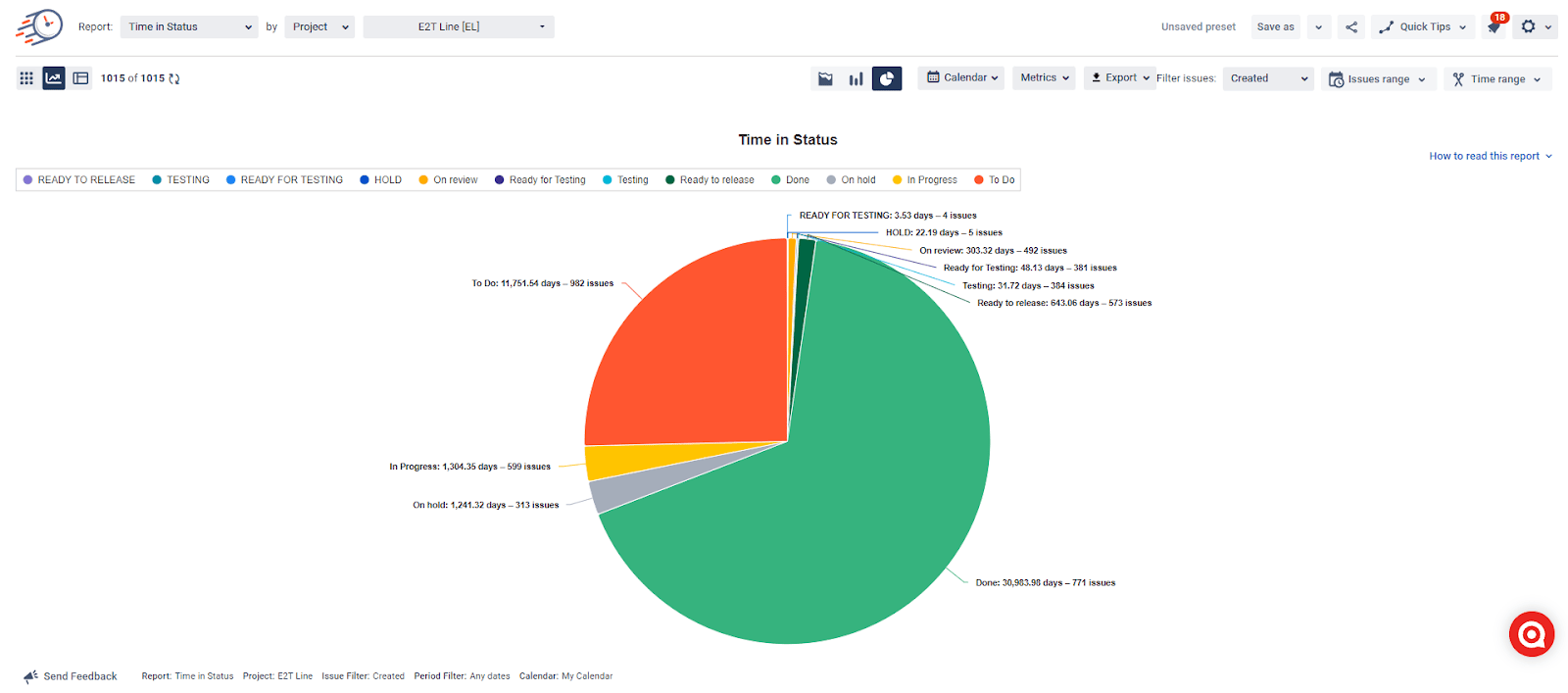
An important feature is customized reports - Pivot table view.
This view allows you to create customized reports and get a deeper data analysis. For example, you can compare data on the tenure of an appointed employee in terms of average values or percentages.

Or, you can get time in status data by Epics.

And to keep your finger on the pulse in real time, you can create a separate dashboard for yourself in Jira using the app's gadgets.

Takeaway
Resource planning is complicated. And very responsible. It directly affects the functioning of the team and their productivity. If you don't allocate resources wisely, the project will not be completed, or it will not be implemented as you would like it to be. And time tracking is a critical way to measure whether you've done your planning well. While Activity Timeline is great for organizing the above two processes, Time in Status for Jira allows you to delve into the time-track analytics and understand how well the resources were allocated and balanced. There is a 30-day trial period for you to evaluate the benefits of Time in Status, and if you book a demo call, the SaaSJet team will be happy to answer all your questions