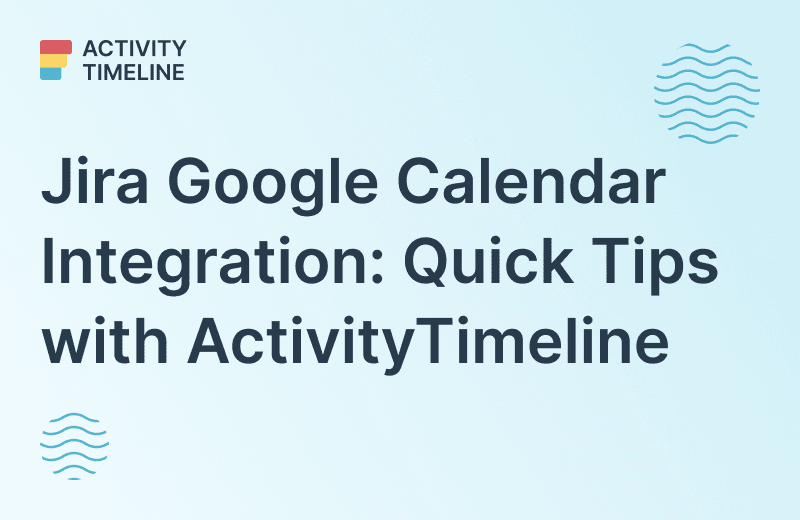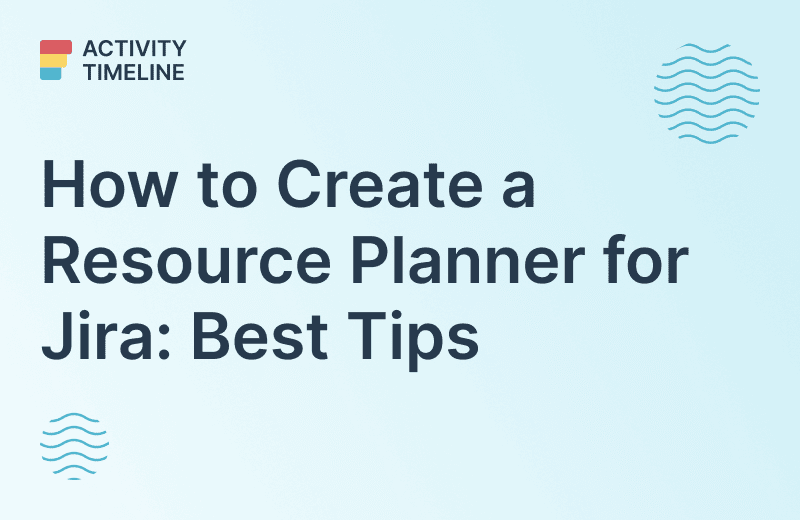In the fast-paced world of project management, Jira stands out as a go-to tool for many professionals. However, harnessing its full potential requires mastering the art of workload management. In this article, we'll delve into essential Jira workload management tips that can help you enhance productivity, streamline projects, and improve your resource management skills.
Why Workload Management is Important?
Workload management in Jira is crucial for several reasons:
Optimal Resource Allocation
Effective workload management allows you to allocate resources efficiently. It ensures that team members are assigned tasks that match their skills and availability, preventing overloading or underutilization.
Balanced Work Distribution
It's crucial to distribute tasks evenly among team members. This prevents some individuals from being overwhelmed with work while others have lighter workloads, which can lead to burnout and decreased productivity.
Real-Time Visibility
Jira provides real-time visibility into the progress of tasks and projects. Team members can easily track their tasks and monitor the status of tasks assigned to others. This transparency reduces the likelihood of misunderstandings and promotes accountability.
Enhanced Collaboration
When everyone has a clear view of who is working on what, it fosters transparency and teamwork, leading to better communication and synergy within the team.
How to Track a User's Workload in Jira?
Jira is a widely used software application that facilitates project management, issue tracking, and team collaboration. It helps teams plan, track, and manage tasks and projects efficiently.
You can utilize workload reports and pie charts in Jira to monitor task distribution.

Another variant is the Jira Dashboard. You can create various dashboards for better visualization including the Workload Dashboard.

These options are useful, but reports are available only for a single project and cannot provide a clear picture of the resource workload on both team and individual levels.
Jira offers add-ons like ActivityTimeline that can advance your resource and workload tracking. Users can find them in the Atlassian Marketplace.
Resource Planning with ActivityTimeline
ActivityTimeline is a resource planning and time tracking app that helps to manage teams' and individuals' tasks & workloads. It provides a single view for all projects and tasks and allows to plan ahead and track time spent on work with the help of timesheets. It also provides dozens of reports for better planning.
The tool assists in grasping resource allocation throughout your organization by offering a holistic view of shared resources and project tasks in one place. This facilitates an easy understanding of team workloads & task assignments.

The app's dashboard provides an overview of all projects with tasks, team, and user timelines that are equipped with Special Workload Indicators to help understand the workload of the separate users for a chosen period to avoid work underload or overload:

If the indicator is green - the workload is OK, if yellow - the user is underloaded, if red - overloaded.
Users can switch between various workload modes:
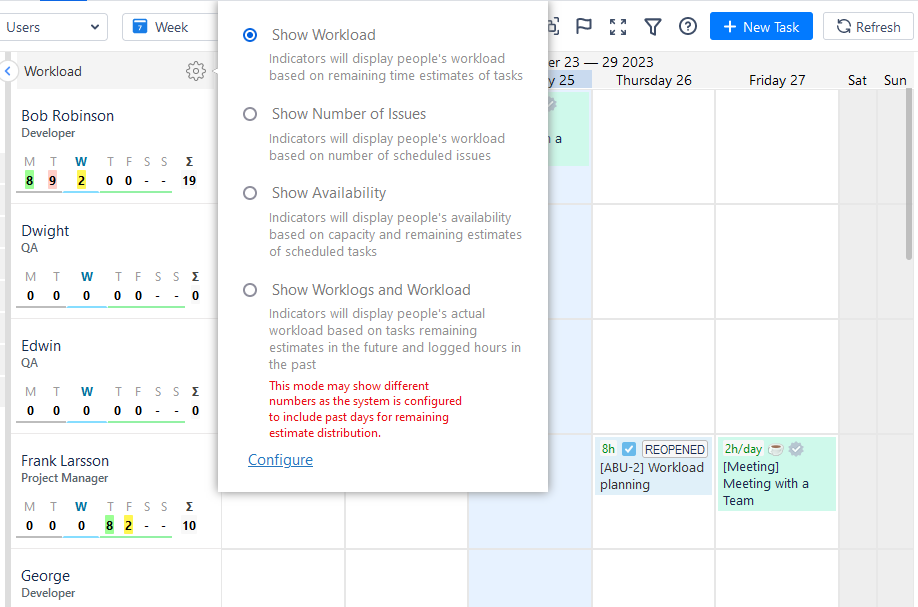
By default, the indicator shows the workload per day. You can choose to show the number of issues per day or show the user's availability, so you can assign tasks with a clear understanding of who is available and who is not:

The app also provides such indicators for each team:

And you can find various workload modes for teams as well:

ActivityTimeline Tips to Manage a Team's Workload
To manage the workload efficiently you need:
1. Plan your tasks thoroughly. Ensure that each task in your workload is well-defined, assigned, and structured, allowing for a clear understanding of what needs to be accomplished and who is responsible for each.
2. Arrange your tasks based on their urgency or priority. Recognize that certain tasks require immediate attention and should be addressed before others. Set a due date for all issues and prioritize high-importance tasks.
3. Provide time estimates for your tasks. It's crucial to have a sense of how long each task will take; otherwise, meeting deadlines becomes challenging.

4. Take into account the employee's workload capacity. You can use the workload indicators or try the app's resource reports.
ActivityTimeline Resource Reports
The app's reporting suite will help to understand resource utilization with various reports:

Visualize the data with informative charts:

For example, a Team Utilization Pie Chart is a visual aid created to offer a complete perspective on how a team allocates its time across different projects.

Conclusion
Managing workloads effectively in Jira is a vital skill for successful project management. By implementing these workload management tips, you can boost your team's efficiency, productivity, and collaboration. Stay agile, adapt to changes, and embrace a culture of continuous improvement to excel in your project management endeavors.