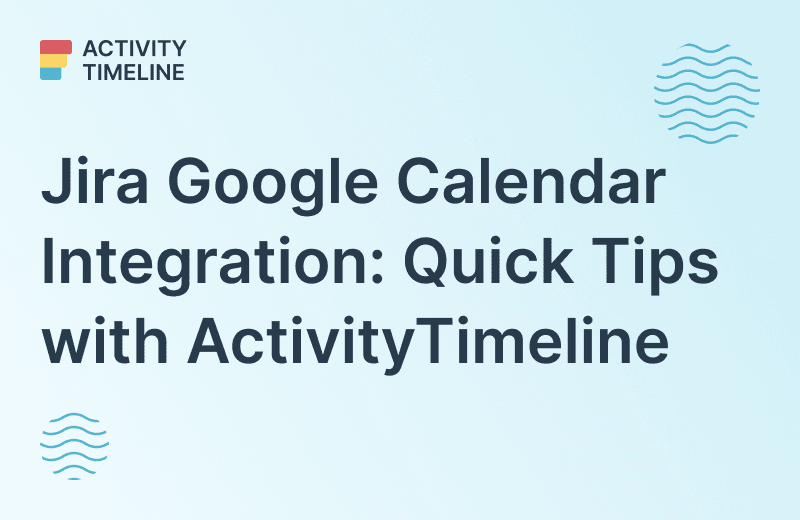Are you wondering about the best Jira plugins for 2023? Well, look no further - we've gotcha covered. We'll look at 10 awesome Jira plugins that will help make your Jira resource planning, project management, and collaboration life a whole lot easier. Read on to find out which ones made the cut. Also, you will find out which of these plugins offer great functionality but also come with a low price tag. So if you're looking to make your Jira experience better without breaking the bank - we've got that covered as well. In addition, read about installation and setup tips. Let's get started!
What are the Jira Plugins?
Jira plugins, or “add ons”, are a type of software that helps to extend the features and functionality of Atlassian's Jira project management plugin. They can be used for additional reporting, customizing field visibility on user interfaces, integrating with external applications (such as Salesforce), and creating workflows and automation that streamline repetitive processes – all in order to improve overall productivity and collaboration within an organization. Also, plugins could play a big role in Jira as resource planning or capacity management. Moreover, they provide users with an enhanced experience when working within the Jira platform.
Jira plugins can be based on Jira Server and Data Center, but Atlassian is encouraging users to switch over to the Jira Cloud platform in order to take advantage of its various benefits.
Atlassian has forced companies to move away from their traditional Jira Server and Data Center solutions, toward a cloud-based solution with the help of powerful tools for Jira Cloud.
What can Jira Plugins Accomplish?
With various types of Jira Cloud plugins now available for Jira – ranging from simple time tracking tools to more complex integrations such as customer relationship management systems or resource management systems – it is possible to customize and tailor your workflow depending on what you need. With them in place, Agile teams no longer have to manually implement changes every time standards or industry regulations evolve; instead, they can simply download alternative Jira extensions that match their requirements better than before. Other advantages include data visualization capabilities or resource dependencies showing that turn raw information into meaningful insights; automation of manual tasks thus maximizing efficiency; centralization of related projects through integration with remote services like GitHub or BitBucket; improved service delivery by allowing partners access to shared resources without having direct system access rights; extended control over who sees what based on company hierarchy structure etc. The list goes on.
How to Install and Set Up Plugins in Jira?
The are two ways to install Jira plugins: choose from the Atlassian marketplace or upload the app.
Installing a Jira custom plugin usually takes no more than 4 steps:
- Login into your account
- Select Admin Settings
- Scroll down until you find the Apps section
- Then choose Manage Apps
- Then Upload app → Upload selected file/files
- Finally, confirm installation & restart the application (if needed). After the setup is complete all features will become available immediately.



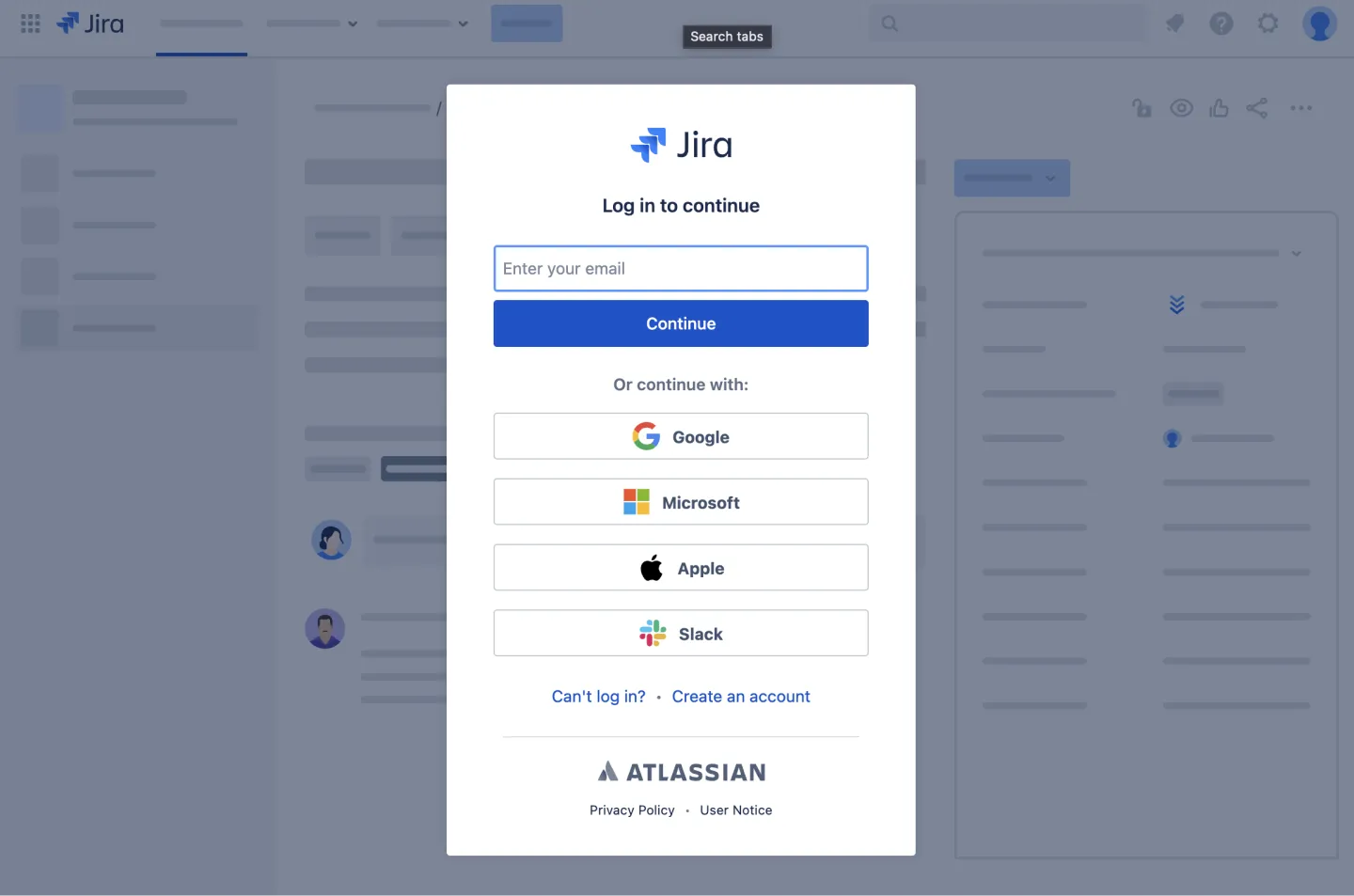
Choose Jira apps from Atlassian Marketplace takes 3 steps:
- Login into your account
- Select Admin Settings
- Scroll down until you find the Apps section
- Then choose Manage Apps → Find new apps
- Find the Jira add ons by using a filter or a category
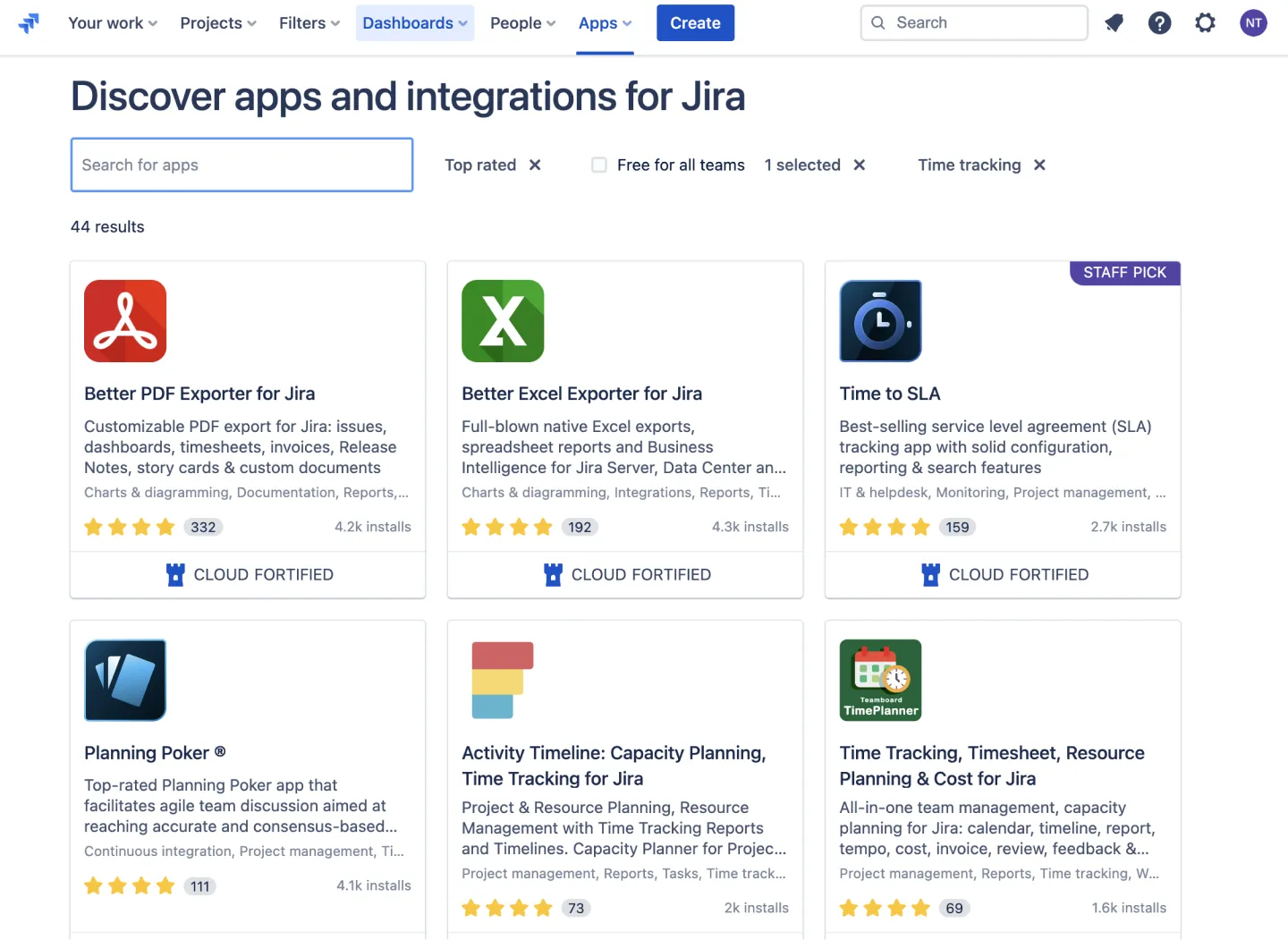
Jira Plugins: How To Choose?
Choosing an appropriate Jira plugin out of dozens available and finding the best Jira plugins might seem overwhelming, but luckily there exist several methods which could help filter thru this abundance. Choosing an appropriate Jira plugin out of dozens available and finding the best Jira plugins might seem overwhelming, but luckily there exist several methods which could help filter thru this abundance.
Decide what core functions you need: calendar activities in the Jira charting plugin, cross-program dependencies, custom charts, some advanced automation features or activities in projects; and what customization features there should be: custom issue fields, custom icons, issue workflows, custom reports, custom fields, custom filters or so on. Based solely on description alone first impressions often lead astray, so it’s best practice to get familiarised firsthand via trial version prior to committing fully one way or another.
Secondly, paying attention to how frequently has been given updates. And recent reviews written about product & compatibility rates amongst different platforms should also not go unnoticed as well.
Last but not least important aspect would probably fall upon the pricing range. Budget constraints still apply across most businesses, making cost-benefit analysis harder.
Top 10 Jira Plugins
Here is the comprehensive list of the top 10 plugins for Jira, in our opinion:
Activity Timeline – Resource Capacity Planning Plugin
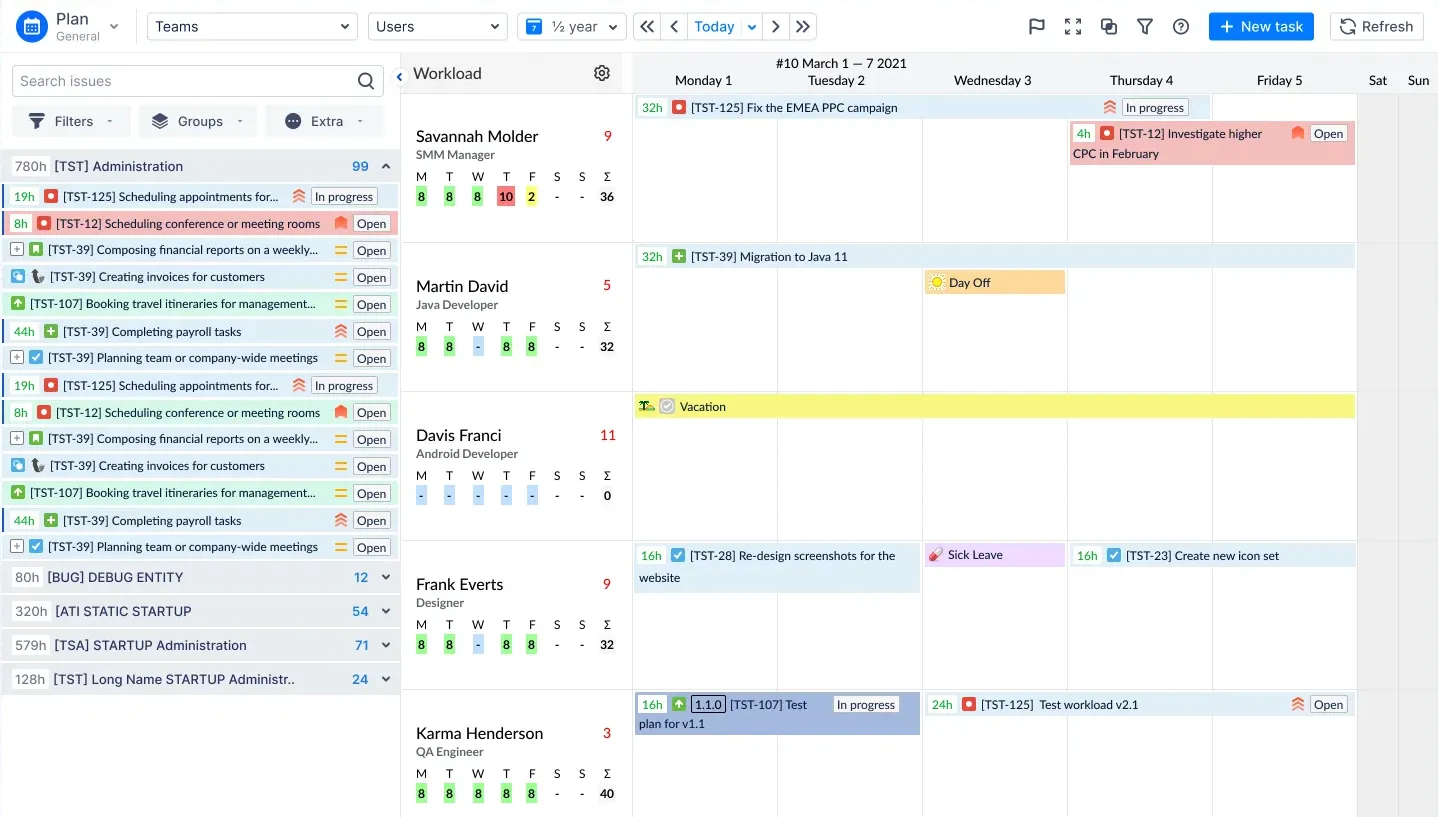
Resource capacity planning plugin enables admins to set optimized utilization levels by analyzing the current situation against future expectations and show visual representation inside a timeline chart at glance. The Activity Timeline's feature uses powerful algorithms to show user and team availability in real-time and helps prevent overuse and conflicts with resource allocation. It covers comprehensive insight, including variables like holidays, vacations, overtime hours, and allocated users, which is delivered right on the dashboard; eliminating any guesswork process traditionally used. ActivityTimeline has a powerful time tracking system, timesheets, and reporting. Moreover, its easy-to-use drag-and-drop UI enables novice users to quickly understand what is happening and make changes accordingly.
Pros:
- Improves visibility over Utilization Efficiency
- Generates quick overview of Resources Allocation
- Ensuring fairness across team members, optimization of aspiration levels is achieved.
- The comprehensive tool with planning, time tracking, timesheets, and reporting
Cons:
- At first glance, it may seem difficult because of the advanced functions
Pricing:
$2.5 per month per user (More than 10 licenses purchase quantity)
Structure by Tempo - Project Portfolio Management for Jira

Structure by Tempo is a project portfolio management solution for Jira software that helps boost the visibility and transparency of workspaces. It allows users to manage multiple parallel projects, create workflows, and analyze progress over time in an intuitive way. The plugin features various filters which help divide tasks into categories, enabling managers to pinpoint detailed information about each task – both individually and as part of a whole entity. The user interface with drag-and-drop capabilities allows inexperienced users to rapidly comprehend the process and adjust as needed.
Pros:
- Detailed insight through Filtering System
- A clear way to Visualize Complex Project Hierarchy
- Easy-to-understand UI
Cons:
- Steep learning curve
- Very complex and hard for to maintain the visibility of all the tasks in the structure for beginners
Pricing:
$2.4 per month per user (More than 10 licenses purchase quantity)
Timesheet Tracking for Jira

This add-on is a great timesheet tracking system for Jira. It makes it easy to track time spent on Jira ongoing projects and tasks, manage resources, create timesheets, and export data. The plugin provides an interactive dashboard where project managers can view the time logs of different team members in real-time as well as assign tasks or change statuses within a few clicks. Its extensive reporting capabilities give a thorough understanding of performance and progress both individually and collectively, making sure the proper attention is given in the appropriate place.
Pros:
- Streamlines Time Tracking process
- Easy-to-use Interface for quick adaptation
- Comprehensive Reports help generate insightful overviews
Cons:
- Limited functionality
- Limited reporting options
Pricing:
$0.75 per month per user (More than 10 licenses purchase quantity)
Timesheets by Tempo - Jira Time Tracking Plugin

This plugin is an advanced timesheet tracking system for Jira that enables users to track time spent on tasks and projects, analyze data, assign tasks, and manage resources in a more efficient way. It offers to create reports with global/per-user visibility which helps admins get detailed insights into their teams' performance. Additionally, Timesheets by Tempo provides users with extensive tools such as automatic categorization; calendar & tags support; task planning features allowing change management among others.
Pros:
- Simplifying Time Tracking procedures
- Provides extensive tools for comprehensive reporting
- Offers Custom Reports with team/per-user visibility
Cons:
- Limited customization options
- Expensive: the highest price between time-tracking apps
Pricing:
$3.80 per month per user (More than 10 licenses purchase quantity)
Xray Test Management for Jira
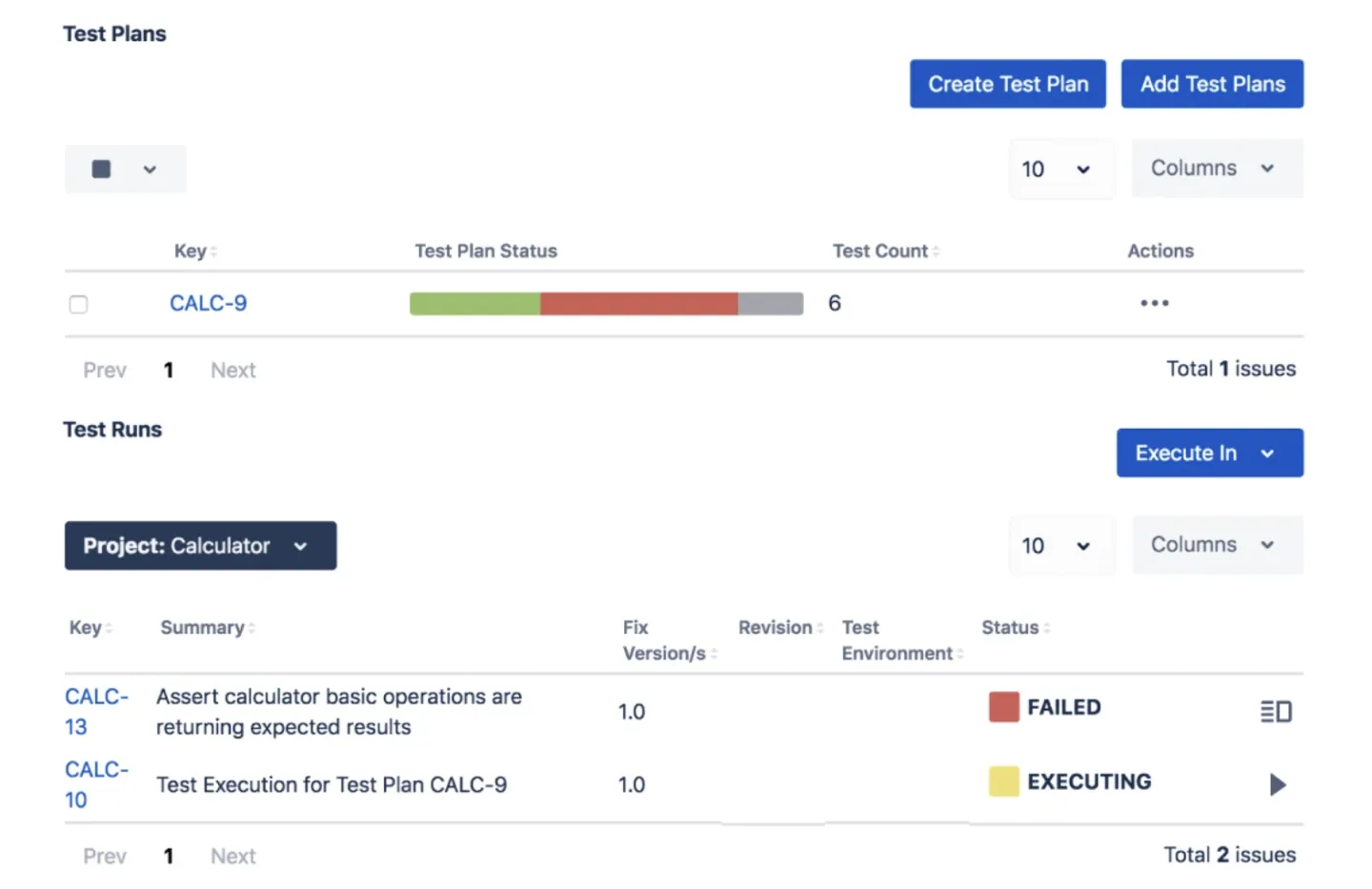
Xray is an advanced test management tool created for Jira. It helps teams reduce complexity by streamlining their testing processes, and integrating software development and business analysis workflows into one collaborative platform. Xray integrates with other tools such as Jenkins, Selenium, Bamboo, and GitLab to enable users to get detailed insights into their projects’ progress and ensure that all tasks are completed in due time.
Pros:
- Makes test management easier
- Integrates with other tools for comprehensive analysis
- Offers detailed insights into project performance
Cons:
- Difficult to learn for non-technical users
- Onboarding new users is time-consuming
Pricing:
$4.25 per month per user (More than 10 licenses purchase quantity)
Zephyr Scale - Test Management for Jira
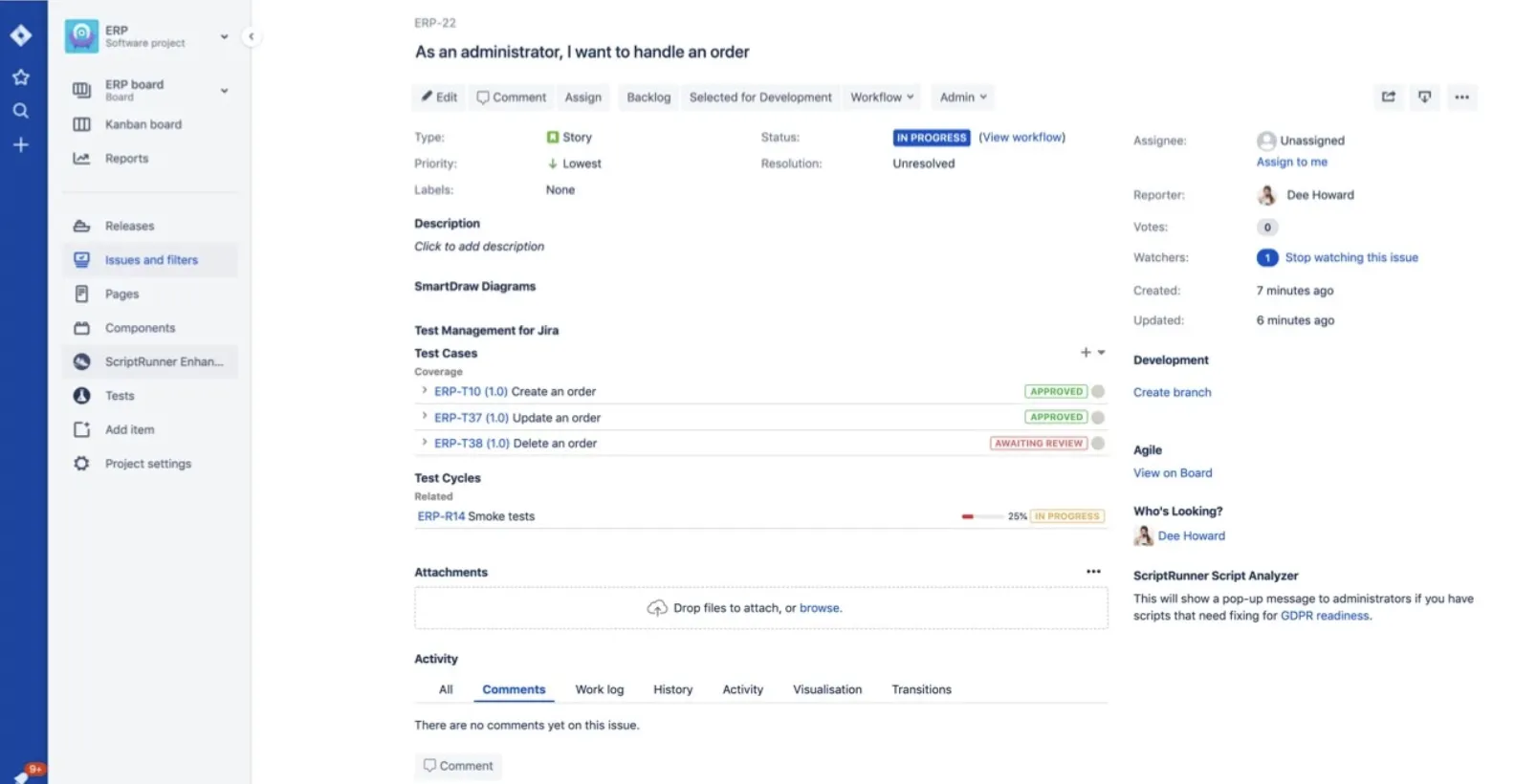
Zephyr Scale is a comprehensive test management and reporting plugin for Jira. It helps teams improve testing accuracy, reduce errors, and decrease time to market by automating their manual processes. Zephyr Scale integrates seamlessly with other applications such as Jenkins, Selenium, Confluence, and BitBucket; thus giving users a unified experience when viewing software development progress or debugging issues in one single interface.
Pros:
- Automates manual processes for improved accuracy
- Integrates seamlessly with other applications & tools
- Offers a unified interface for viewing software development progress
Cons:
- Limited customization per project
- Requires a certain level of technical knowledge
Pricing:
$4.78 per month per user (More than 10 licenses purchase quantity)
Planner by Tempo – Resource Planning & Capacity Planning

Planner by Tempo is a resource planning and capacity planning plugin for Jira. It helps managers plan out their team's resources in an efficient way with its intuitive interface. With Planner by Tempo, users are able to assign tasks and collaborate with team members in order to adjust project plans quickly in a user-friendly environment. Moreover, it has a comprehensive reporting system that helps generate insights into resource utilization and workloads of individual team members as well.
Pros:
- Intuitive interface for quick Planning & Adjustments
- The comprehensive Reporting system for generating Resource Utilization insights
- Collaboration options between Team Members
Cons:
- Difficult to scale up for team-level planning & reporting
- Requires Tempo Timesheets to work properly
- Cost: Tempo Timesheets + Planer suite will result in significant additional charges
Pricing:
$2.15 per month per user (More than 10 licenses purchase quantity)
ScriptRunner for Jira

ScriptRunner for Jira is a plugin that allows the admin to automate processes, create custom reports and control user access. It provides users with the ability to integrate custom scripts into the environment via Scripted Field Validators, System Automation, Custom Listeners, and other modules. It allows users to create custom fields & field mappings which help store & retrieve data more efficiently; automate issue creation; customize the Jira workflow toolbox according to the specific needs of an organization.
Pros:
- Automates processes for improved productivity
- Integrates custom scripts into the environment for streamlined performance
- Offers Custom Reports with flexible queries and filters
Cons:
- Not suitable for complex requirements
- Limited access to the source code
Pricing:
$2.50 per month per user (More than 10 licenses purchase quantity)
Easy Agile TeamRhythm for Jira

Easy Agile User Story Maps is a Jira plugin that helps teams plan, collaborate and track user stories. It can be applied to any project type and provides users with an organized view of their story maps which makes it easier for them to identify the progress of individual stories. Additionally, Easy Agile TeamRhythm for Jira supports Scrum and Kanban frameworks so that teams can take advantage of all Agile approaches.
Pros:
- Enhances collaboration & simplifies Tracking of User Stories
- Supports both scrum and kanban frameworks for optimized performance
- Offers an organized view of story maps for easier visualization of progress
Cons:
- Difficult to set up properly to get a proper view
Pricing:
$2.80 per month per user (More than 10 licenses purchase quantity)
Flowchart Maker & Online Diagram Software - Jira Diagrams & Whiteboards
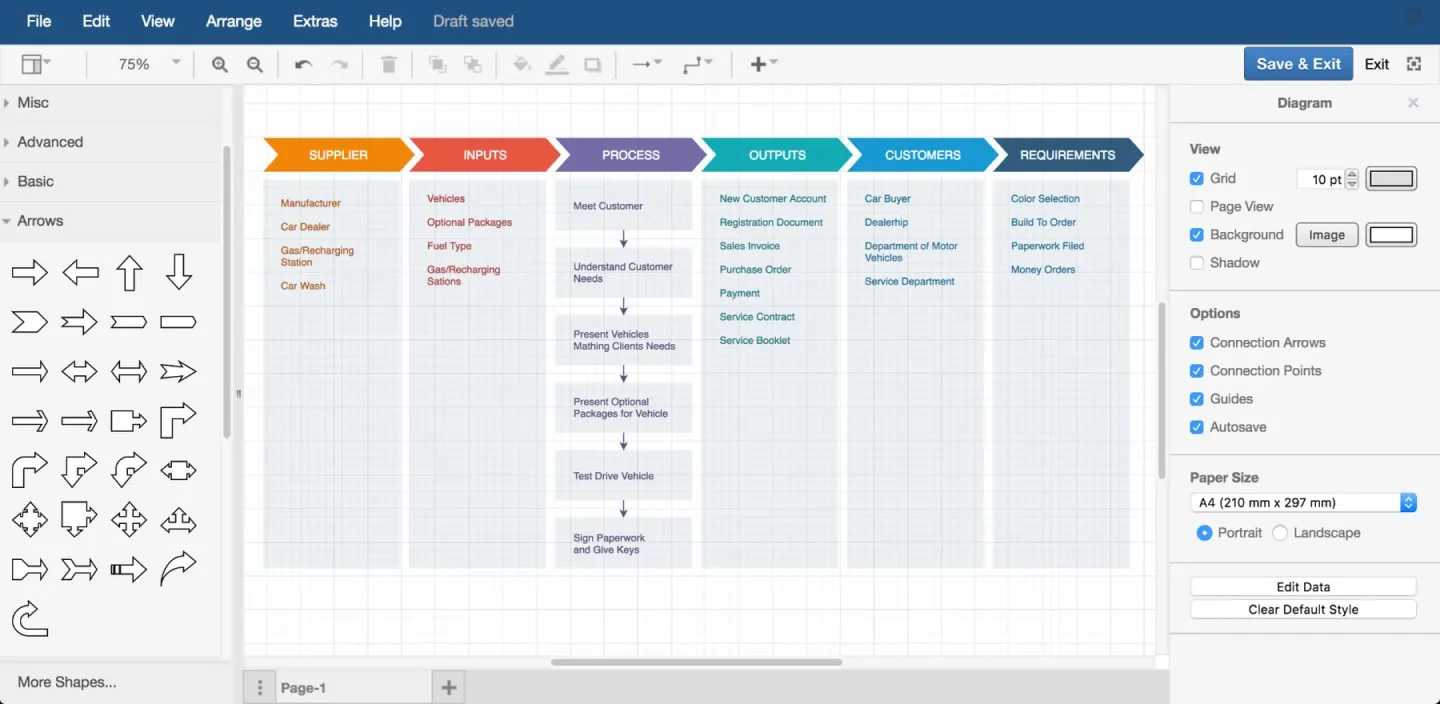
Flowchart Maker & Online Diagram Software is a plugin for Jira that allows users to quickly create diagrams, whiteboards, and mind maps within the environment. It offers an intuitive drag-and-drop interface which makes it easy to draw the desired elements on a diagram in no time. Moreover, its collaboration capabilities allow teams to share their ideas with colleagues in real-time; so that everyone can brainstorm together even when working remotely.
Pros:
- Intuitive drag & drop interface for easier Visualization
- Collaboration capabilities for brainstorming with colleagues in real-time
- Offers multiple diagrams types based on requirements
Cons:
- Limited compatibility with other software programs
Pricing:
$0.75 per month per user (More than 10 licenses purchase quantity)
How to Get the Most Out of Your Jira Plugins?
In order to get the most out of your Jira plugins, it is important to be aware of the benefits and limitations of each plugin. Take some time to explore all the additional features within a particular plugin in order to understand how they can help you achieve better results. Familiarizing yourself with advanced configuration settings when available can be beneficial, as it can lead to faster implementation times and greater results when deploying the tools later, ultimately providing more value. Create contact points between projects if external involvement is needed, making adjustments throughout the process, and eventually achieving the desired outcome in a short period of time with minimal effort.