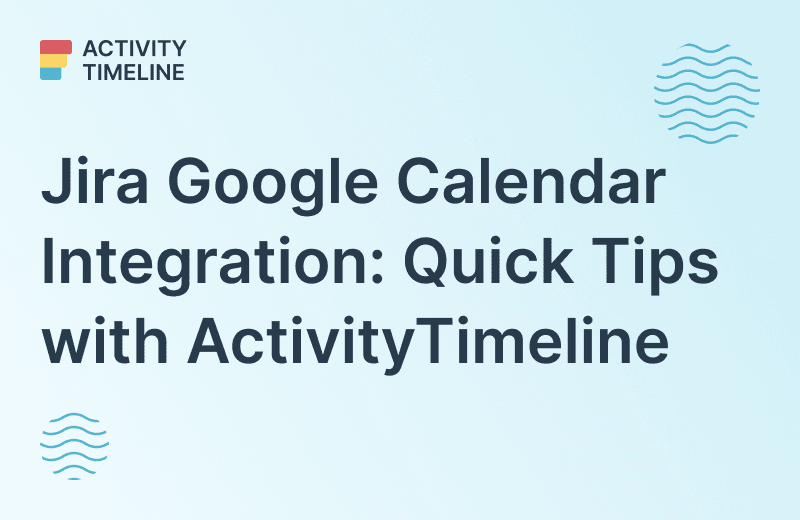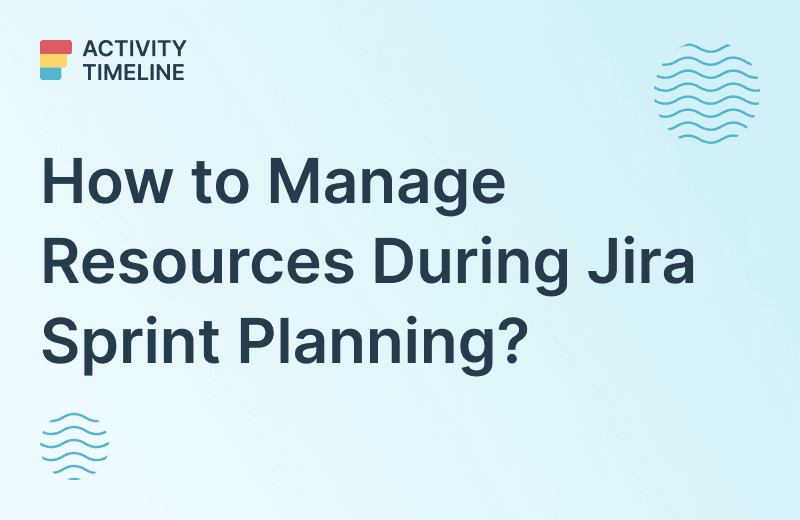That's not a secret, that efficient task management is crucial for project success. Among the numerous task management tools available, Jira stands out as a powerful and versatile project management platform. This guide will walk you through the benefits of task management in Jira, offering valuable insights and expert advice on maximizing its potential.
Whether you're a seasoned Jira user or a newcomer looking to enhance your productivity, this guide has got you covered.
What is Task Management in Jira: An Overview
Jira, developed by Atlassian, is a popular project management tool designed to streamline workflow options and facilitate collaboration. It is widely used by Agile and other teams due to its flexibility and customizable features. Create tasks, assign them to team members, set due dates, and monitor progress effortlessly.
The Importance of Efficient Task Management in Project Execution
An effective task management process is the backbone of successful project execution. Whether it's a small business project or a large-scale enterprise endeavor, managing tasks effectively can make a significant difference in achieving objectives on time, within budget, and with high quality.
Not all tasks are of equal importance or urgency. Efficient task management involves prioritizing tasks based on their impact on project success and their dependencies. This ensures that crucial tasks are addressed first, reducing the risk of delays and bottlenecks.
Exploring Jira Task Management Features
Jira allows users to create project tasks and other issues, each representing a specific piece of work. These tasks can be organized into projects and can be assigned to team members with due dates and priorities. You can assign tasks to specific team members, making it clear who is responsible for each task. Additionally, the platform provides real-time progress tracking, enabling better visibility into ongoing work.

Task Management Optimization in Jira for Successful Projects
Task management optimization in Jira refers to the process of efficiently organizing and handling tasks within the Jira project management software to ensure the successful completion of projects. To achieve task management optimization in Jira for successful projects, consider the following key aspects: project planning, task prioritization, assigning responsibilities, task status tracking, and time tracking. All of the aforementioned features are available in Jira, so let's dive deeper.
Key Features of Task Management in Jira
Jira is a comprehensive task management software designed to streamline project management, issue tracking, and bug reporting. It offers a wide range of features that cater to different project management methodologies, including Agile, Scrum, and Kanban. It's very suitable for agile teams and various business teams like marketing teams, consultancy, etc., as it provides different kinds of project and planning board templates.
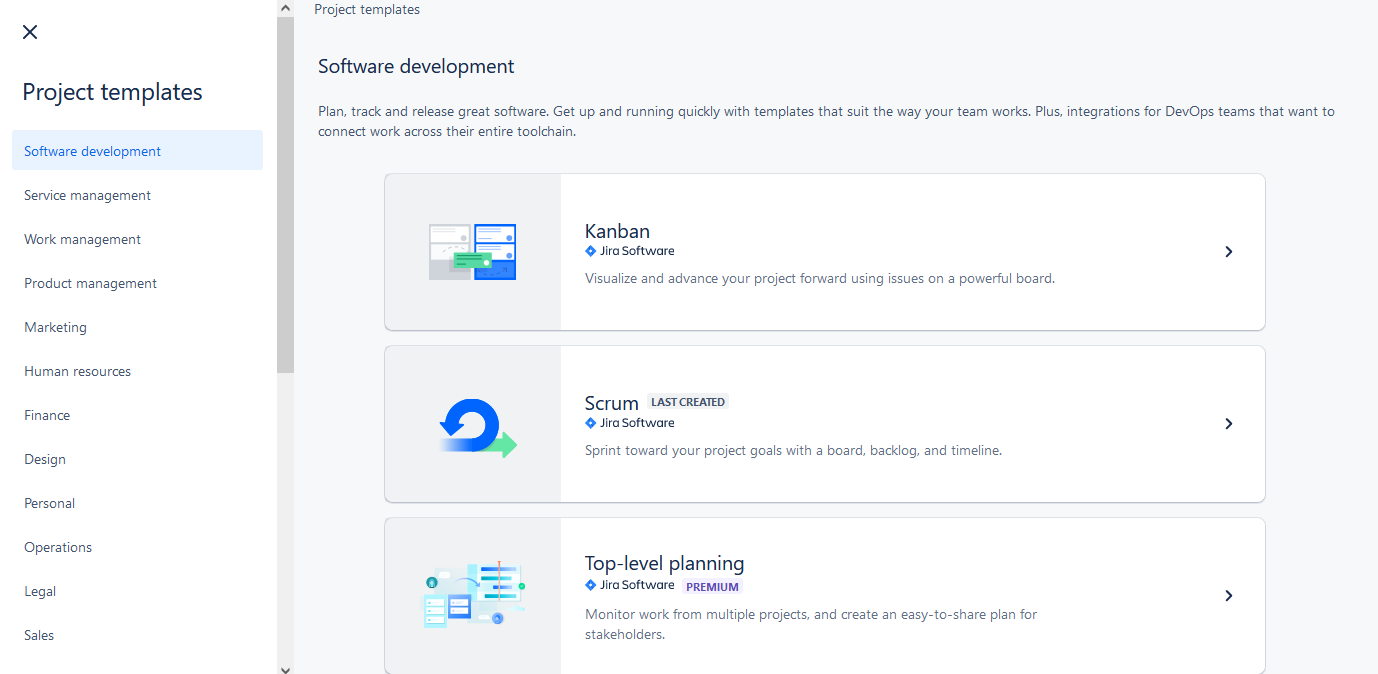
Jira offers robust filtering options that help users to create custom views of tasks based on various criteria. Boards provide an overview of project progress and team performance.
Define custom issue types to suit the project's specific needs. Whether it's a bug, feature request, or task, teams can create tailored task workflows for each issue type.
Other features include:
- Task Creation and Assignment
A user-friendly interface allows teams to create tasks effortlessly. Users can specify task details, set due dates, and assign them to the appropriate team members or even to the whole team.
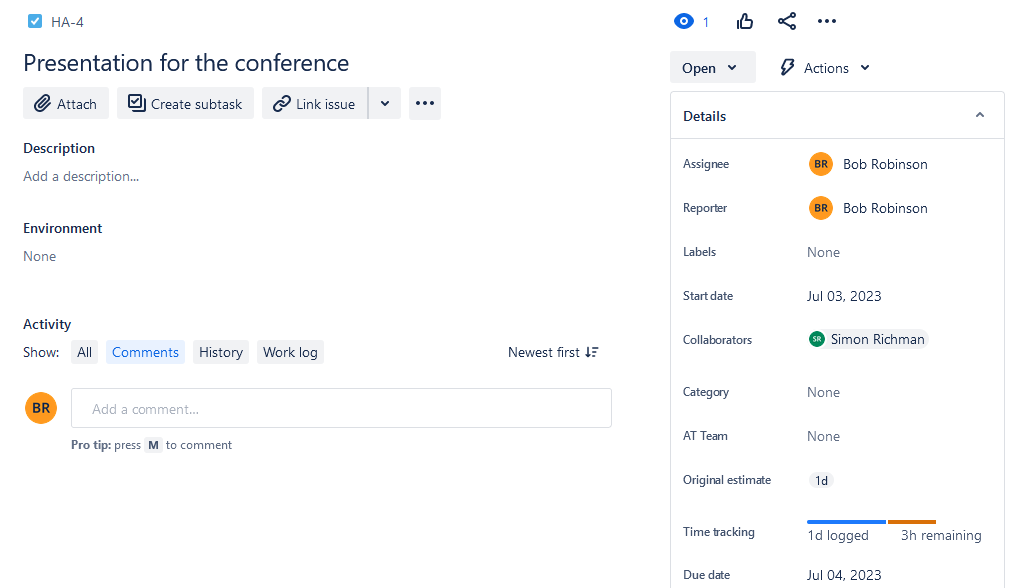
- Real-time Progress Tracking
Jira's real-time tracking feature provides an instant overview of the status of each task. Team members can update task progress regularly, enabling managers to identify potential bottlenecks and take necessary actions proactively. - Customizable Workflows
One of Jira's standout features is its customizable workflows. Teams can tailor workflows to match their unique project requirements. This flexibility allows organizations to adhere to their existing processes seamlessly while leveraging the full potential of Jira's task management capabilities. - Priority Management
Not all tasks hold the same level of significance. Jira allows users to prioritize tasks, ensuring that critical issues receive immediate attention. - Time Tracking and Reporting
Accurate time tracking is pivotal in understanding project progress and resource allocation. Jira offers seamless time-tracking functionality, allowing team members to log their work effortlessly. The robust reporting system generates insightful reports, aiding project managers in making data-driven decisions.
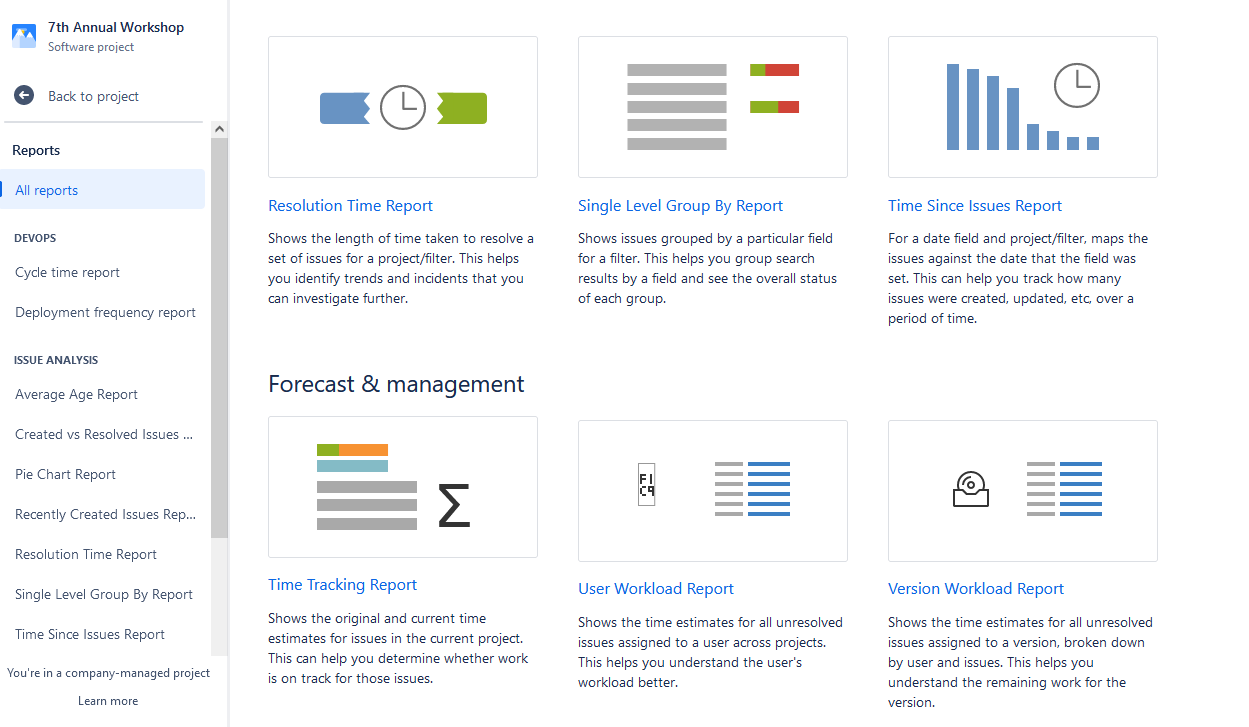
Common Challenges Faced in Task Management with Jira
Lack of Task Visualization
One of the most common challenges faced in Jira task management is dealing with an overwhelming number of tasks. In complex projects, teams may have to handle hundreds or even thousands of tasks simultaneously, and sometimes it's challenging to get an overall picture of tasks making it difficult to keep track of everything.
Inefficient Task Prioritization
Improper task prioritization can lead to delays and missed deadlines. Teams may struggle to identify which tasks are more critical and need immediate attention.
Lack of Clear Communication
Poor communication among team members can result in misunderstandings, duplication of efforts, and a lack of clarity regarding task requirements and progress.
Poor Time Management
Time management is essential in project execution. Failure to manage time effectively can lead to delays and project overruns.
Resource Capacity Planning & Allocation Process
Teams may face challenges in allocating the right resources to the right tasks, leading to inefficiencies and reduced productivity. To avoid this, users need a full picture of available resources, their capacity, tasks, and projects.
Some teams face this challenge as they simply don't know, that Jira has great add-ons, like ActivityTimeline with various additional features that can improve your resource capacity planning and task management,
Different Kinds of Tools for Task Management
There are lots of different convenient tools in Jira that can be used for task tracking and project management: Jira Boards, Jira Dashboards, Gantt Charts, Roadmaps, Reports, etc. We can't also miss team and task timelines, which help to visualize the progress of tasks and users.
Some of the aforementioned features can provide Jira plugins available at Atlassian Marketplace. They're compatible with Jira Software and other Atlassian products, work for Cloud/Data Center hosting, and offer a 30-day free trial.
Task Management in Jira with ActivityTimeline
ActivityTimeline is a resource planning and tracking add-on for Jira that helps to manage and track tasks, teams, and projects in a single place. It's an excellent tool for resource capacity management, that provides Planning Dashboard with all Jira tasks and projects, Team/User Timelines with detailed activities, calendar views, resource, issue and project reports, and many other features.

It's also a great app for tracking tasks and users, as it offers advanced Timesheets and Reports.
Jira Task Management Examples for 2023
Whether you are a project manager, software developer, content creator, or simply someone looking to stay organized, these examples will show you, how easily you can manage tasks if you have the right tools.
Advanced Task Planning
It's obvious, that when you have all your tasks and projects visible in a single place it's easier to track them. But the way how tasks are visualized is very important. As we have mentioned before, the ActivityTimeline app provides an overview dashboard with user timelines, where you can see who is doing what and when it will be done.
On the left side you can see Jira projects with their tasks:
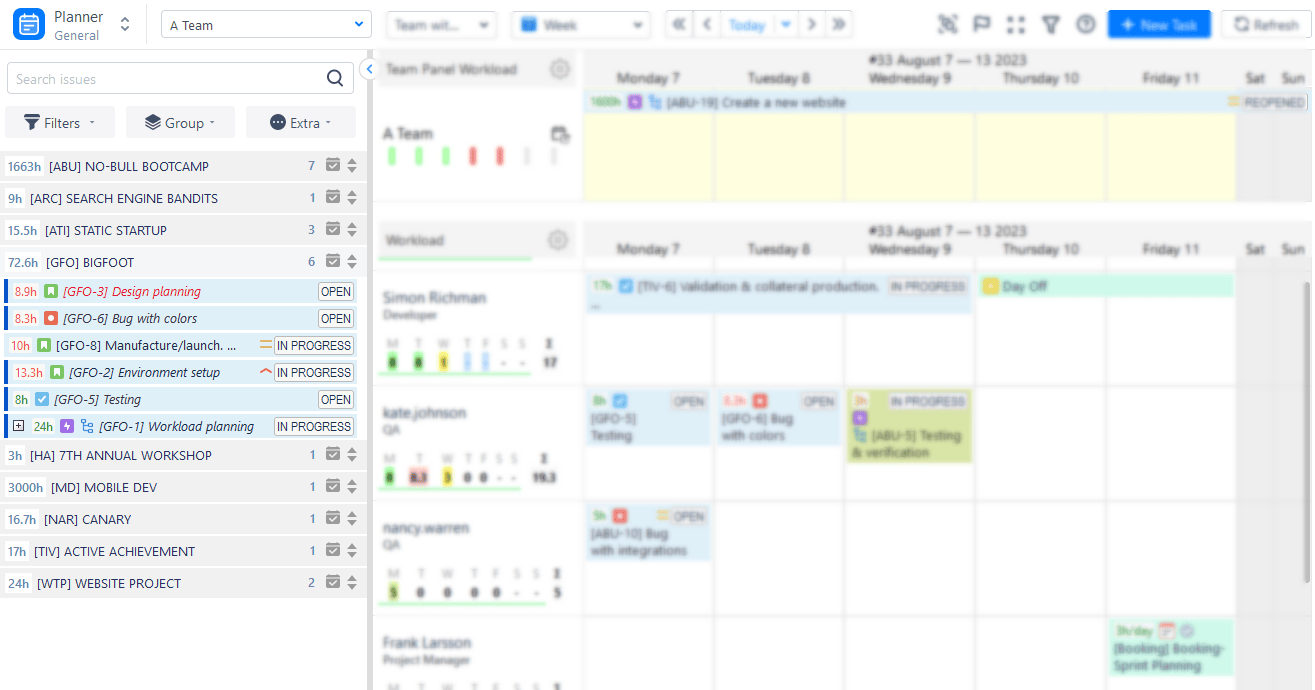
This Left Panel is designed with filters, a “Bulk reschedule” option, and various quick filters, for better issue search. For example, if you want to get a to-do list of unassigned issues, just apply your preferences and filter tasks:
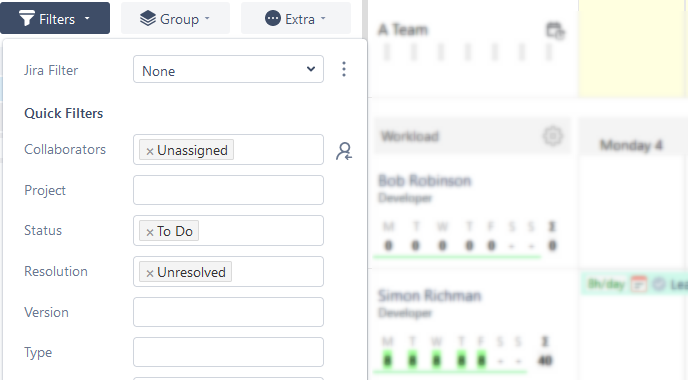
You can assign tasks directly on the dashboard, by simply drag-n-dropping them on the user or team timeline. Resize tasks, and reassign them in one click!
ActivityTimeline is fully synchronized with Jira, so you can assign existing issues, or create additional tasks directly from the dashboard:
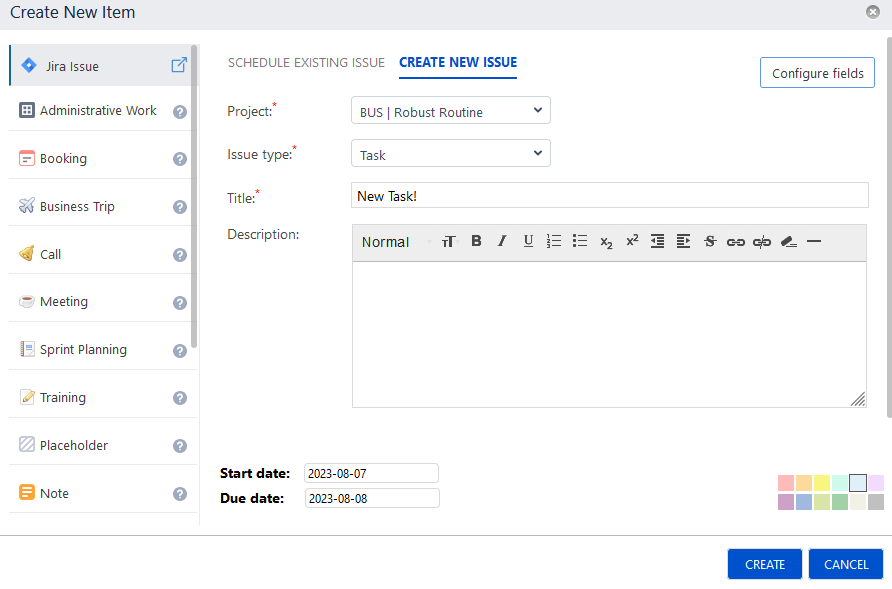
Here you will find special Workload Indicators, that show the resource workload or availability. When you assign tasks these indicators are updated automatically.
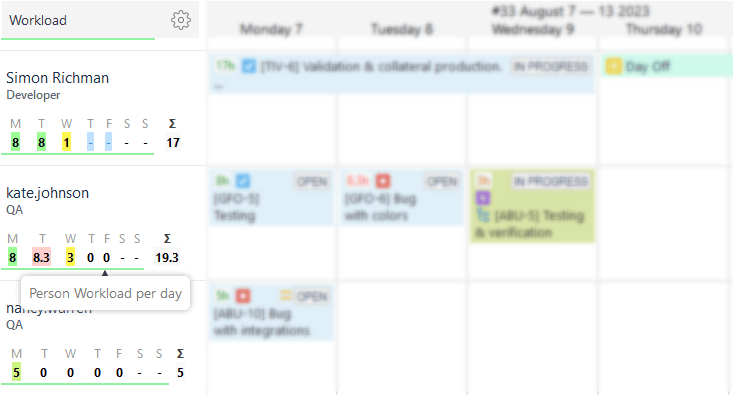
There is also a possibility to log worked hours for tasks in a few clicks from the dashboard, all logged hours are reflected in ActivityTimeline Timesheet Section.
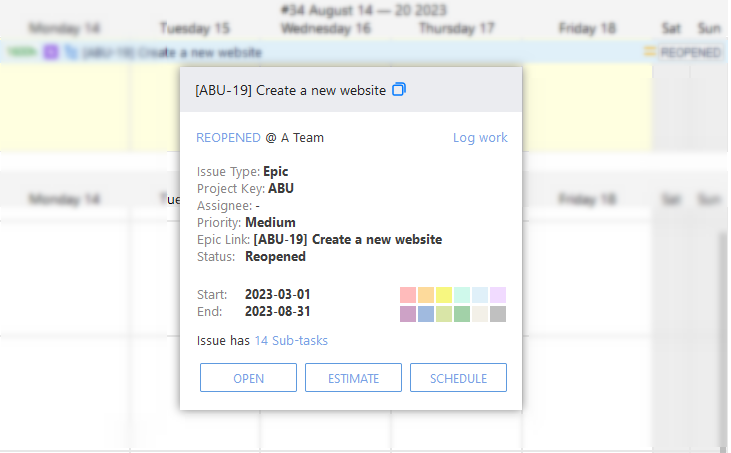
Holiday management is also available. As Jira doesn't provide this feature, it's a very facilitative feature. Schedule vacations, days off, sick leaves, or even create your custom internal events, that will be counted as non-working days and reflected in timesheets:
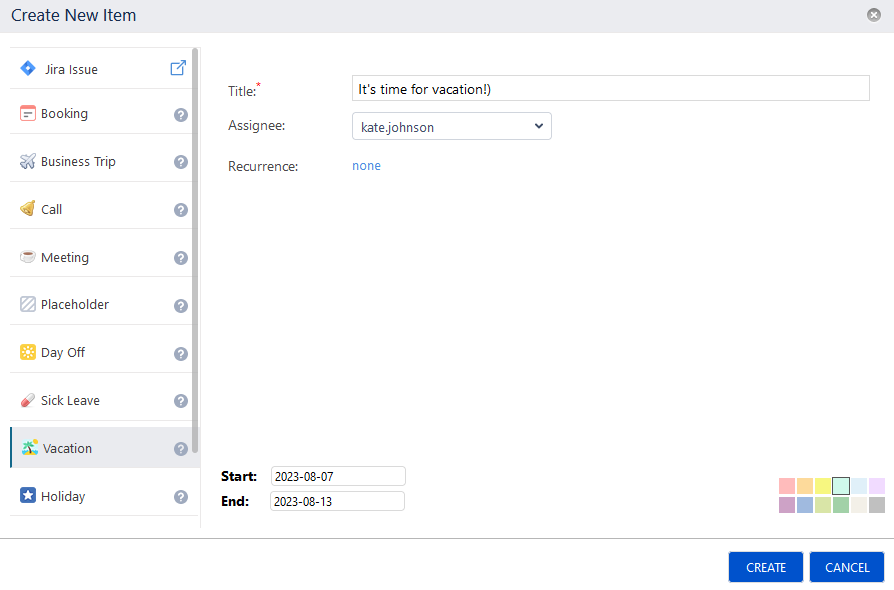
Internal events are also great for business tasks like team or business meetings, work trips, etc. You can even create placeholders for the potential tasks:
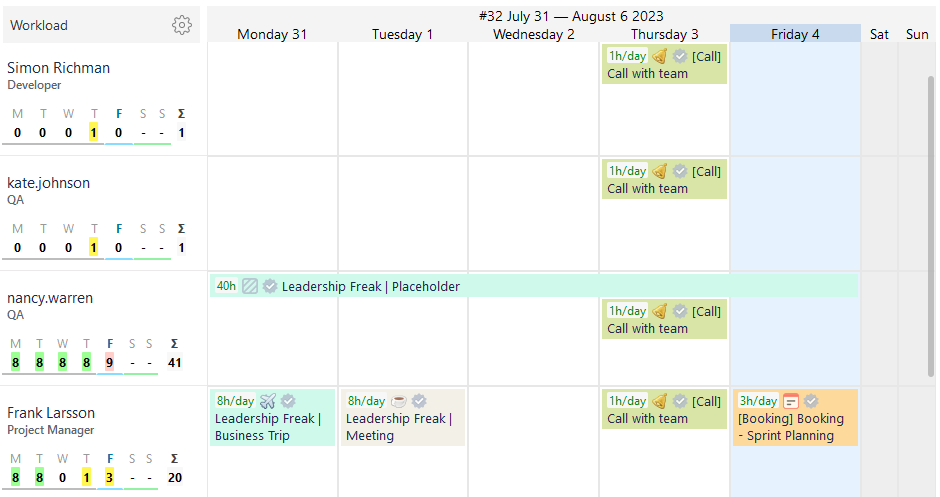
Manage tasks on both team and individual levels. Assign tasks to teams and track teams' workload:
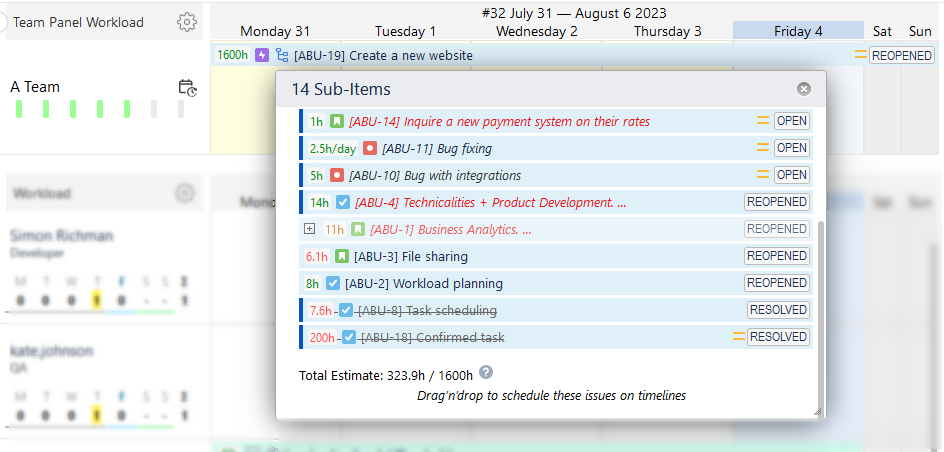
Track important deadlines, milestones, and just important events with the Milestones panel:

Personal Task Management
ActivityTimeline provides an Individual Personal Workspace for each employee and is designed as a personal planning calendar for the user's convenience. Here the user can find his or her personal projects and issues. The calendar displays user charts and a personal timeline with tasks:

Users can also log time here and see their own worklogs. Moreover, each user has an advanced Time Tracker that helps calculate worked hours accurately, if needed:
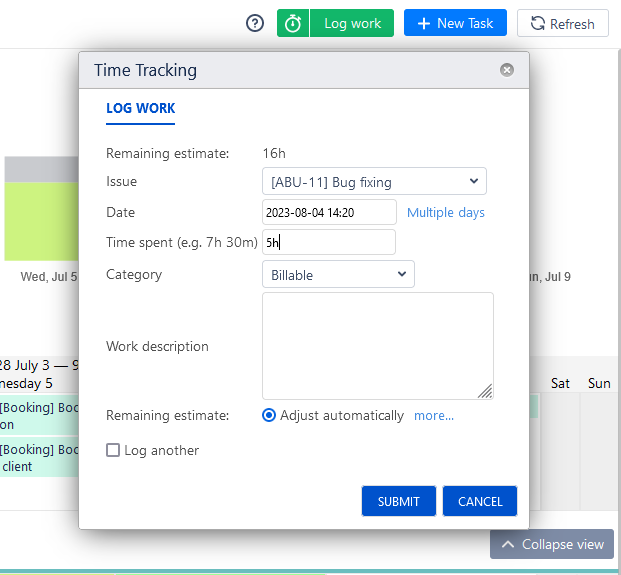
Time-Tracking of Task Completion
As the app offers advanced tracking capabilities, it designed Timesheet Section. It contains three types of different timesheets with custom templates: Timeline, Progress, and Detailed timesheets of your choice that could be generated in several clicks.
Choose the needed values and generate timesheet reports by issue, project, or even epic for teams and users:
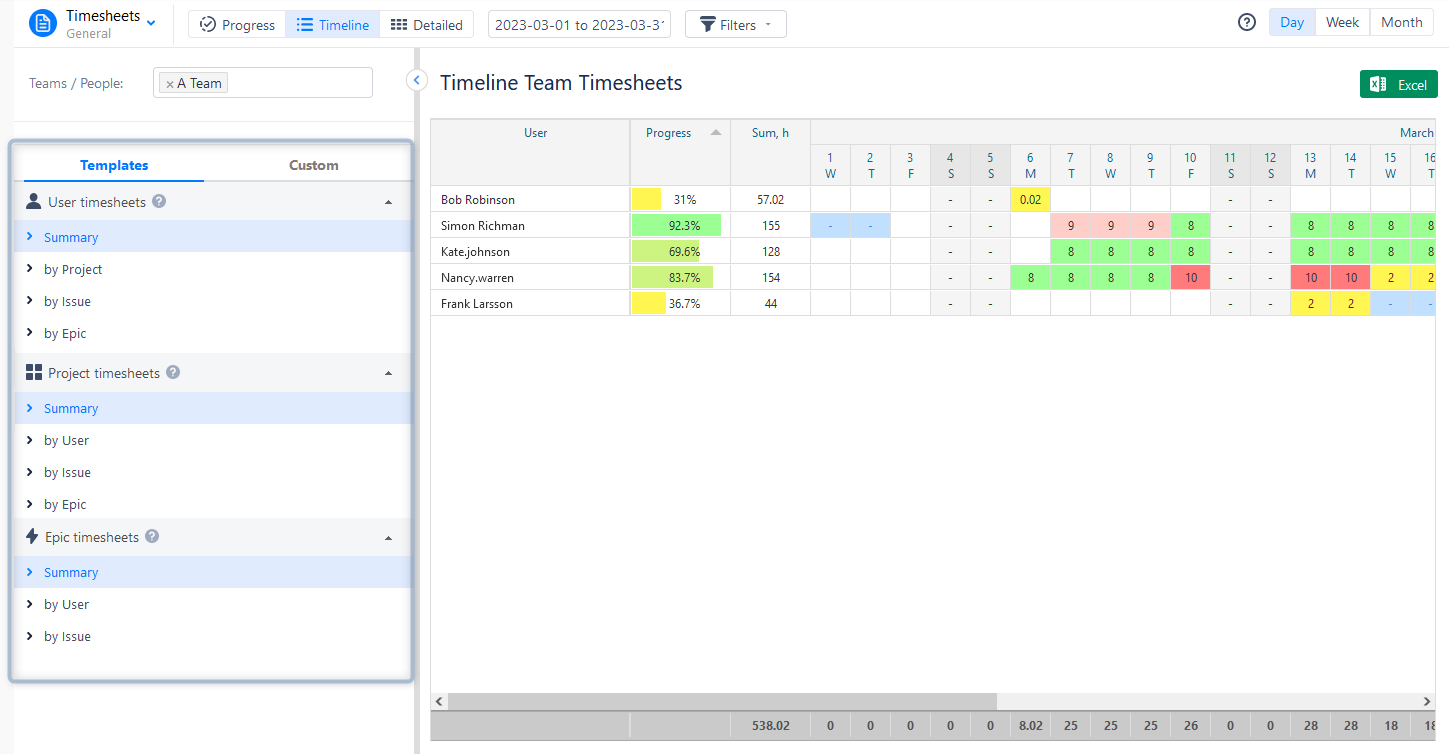
Get additional details of logged hours and track billable and non-billable work:
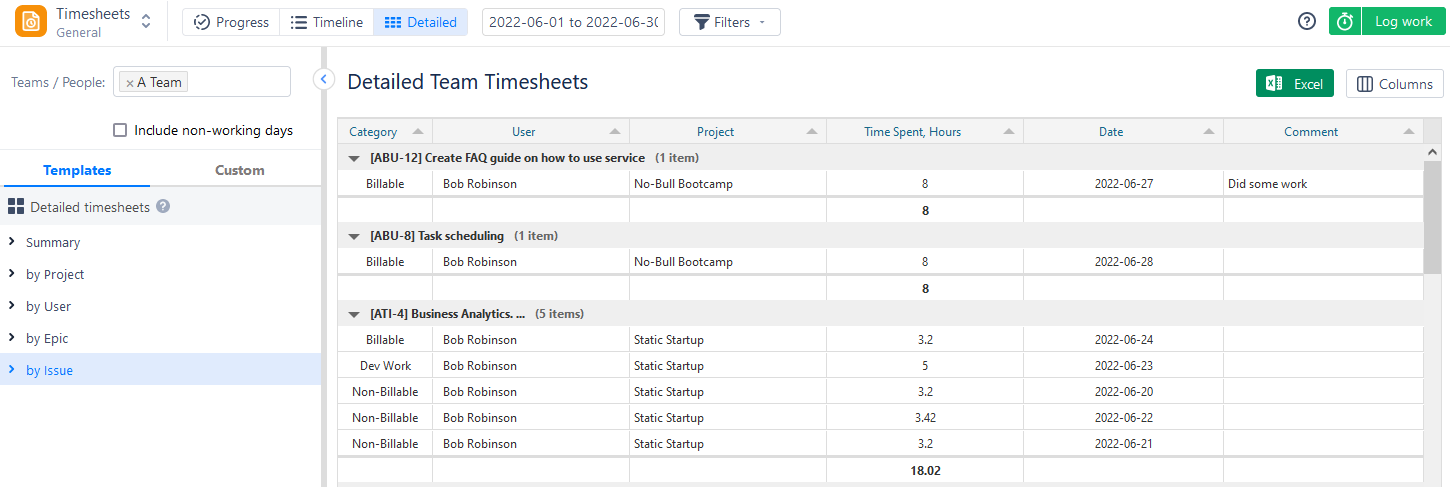
Issue Reporting
The Report Section is also presented in ActivityTimeline. The tool offers numerous issue, project, and resource reports.
One of the most useful and popular issue-tracking reports is the Planned vs Actual report, which shows which tasks were under or overestimated for better task progress analysis:
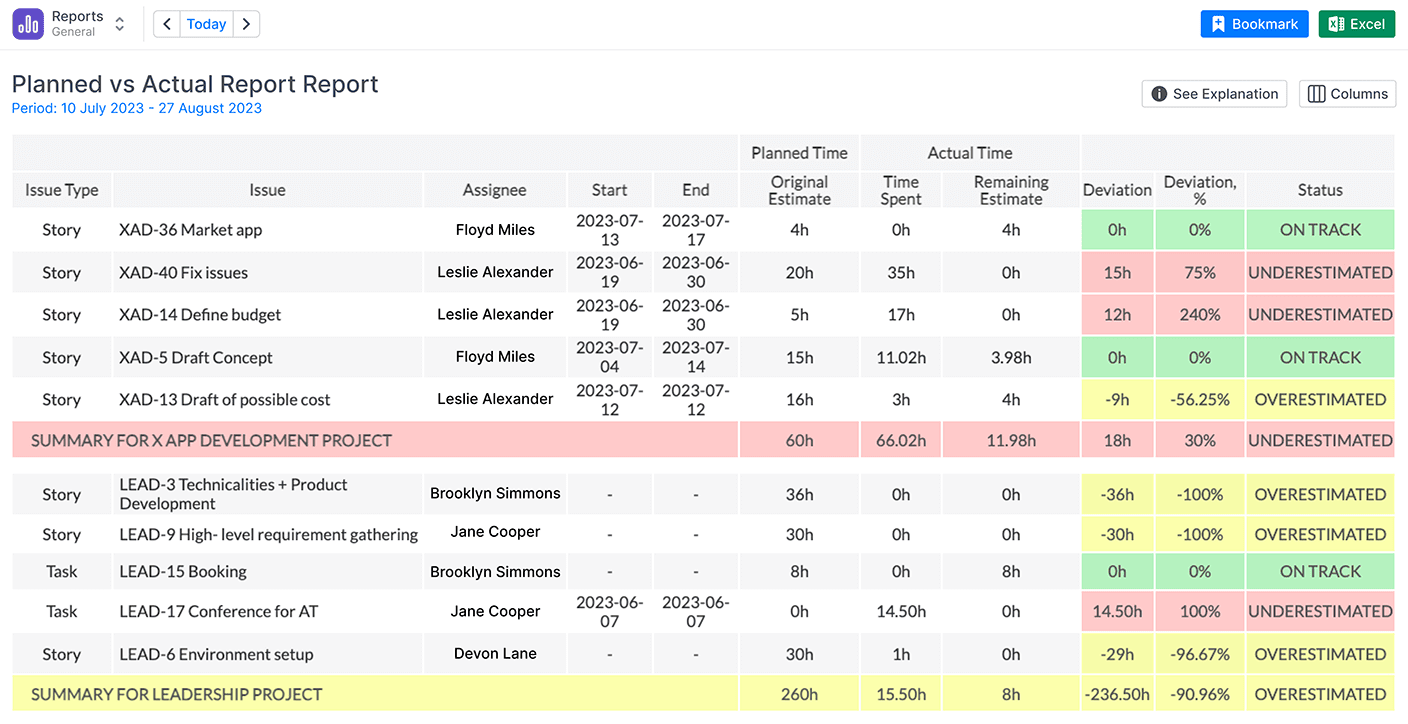
Effective Strategies for Task Management in Jira
Proper Issue Organization
Create and manage tasks with appropriate details, labels, and assignees. Break down complex tasks into smaller sub-tasks for better visibility and tracking.
Use Jira Agile Boards
Implement Agile boards like Scrum or Kanban to visualize and manage the workflow. These boards help track progress, identify bottlenecks, and promote collaboration.
Prioritization and Sprints
Organize tasks by priority and create time-bound sprints to focus on specific goals within a fixed time frame. This helps in better planning and delivery.
Integrate with Other Tools
Integrate Jira with other tools like ActivityTimeline, Confluence, Bitbucket, or Slack to streamline communication, documentation, and code collaboration.
Time Tracking and Reporting
Don't forget about tracking capabilities. Encourage team members to log their work hours in Jira, helping track actual effort against estimated time and improving project planning in the future. Create timesheets and reports regularly to see updates.
Communication and Collaboration
It's very important to establish active communication with users and collaboration between teams. There are also complex tasks, additional requirements, or questions during the work process, so it's very important to communicate in order to improve efficiency and don't miss deadlines.
Conclusion
Advanced task management ensures a transformative experience for teams aiming to enhance efficiency, promote collaboration, and achieve successful project outcomes. By gaining a comprehensive understanding of approaches for task management and harnessing the robust capabilities of Jira and its add-ons, you can optimize your workflows and attain superior results.
Sometimes it's hard to evaluate the efficiency of task management, but with the right tools you can achieve common goals and great results.