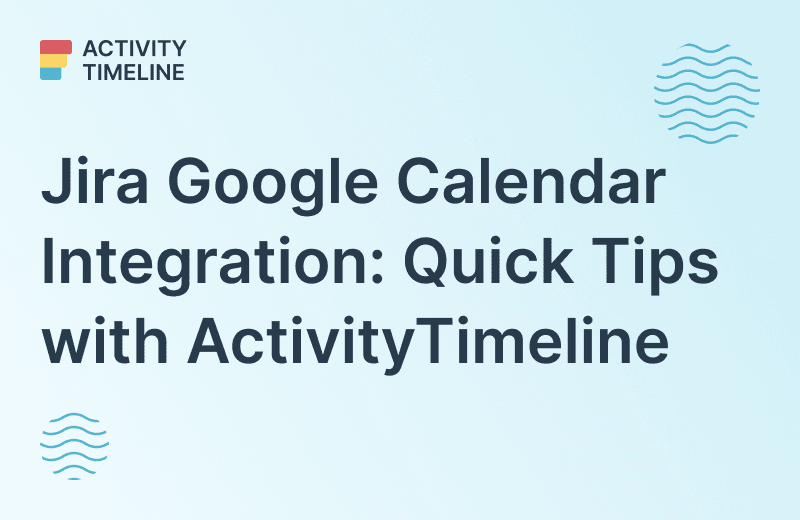Crafting both short- and long-term goals requires a vision of the larger framework they fit into, much like assembling a puzzle. The key is to strategically organize various tasks and efficiently allocate resources, ensuring that the outcome forms a harmonious and complete image.
Agile methodology has revolutionized the way teams approach project management, offering a flexible and iterative process. Jira Software, with its agile-centric design, has become a cornerstone tool for teams adopting this methodology. In this section, we will explore how Jira aligns with the principles of agile and provides a robust platform for project management.
Jira's Role in Agile Project Management
As a tool specifically designed for agile teams, Jira offers a range of features that cater to the unique needs of this methodology. Jira facilitates task tracking, sprint planning, and real-time collaboration, making it an indispensable tool for agile teams.
The concept of long-term planning in an agile environment often seems contradictory, as agility emphasizes adaptability and short-term sprints. However, teams must align their day-to-day activities with broader organizational goals.
Planning for Teams with Jira Software
From customizable dashboards to advanced reporting tools, Jira offers a suite of functionalities tailor-made for Agile teams. These features facilitate better planning, tracking, and execution of long-term objectives.
Jira software offers different project templates for teams of any type and size. The most popular templates for Software projects are Scrum and Kanban boards.
With Jira software development teams, that stick to Kanban can create various issue types suitable for their workflows: tasks, sub-tasks, bugs, epics, and user stories. The Kanban board will help to track statuses - "To Do", "In Progress" and "Done".
Scrum teams use Scrum Boards, which allow them to create backlogs with the same issue types within sprints. Jira supports hours and story points estimation and allows logging worked hours.

Scrum and Kanban Boards don't provide a comprehensive picture of the resources and their work, but Jira offers special planning tools, like ActivityTimeline that help to get a consistent image and proper visualization.
They provide a visual representation of the project trajectory, helping teams to anticipate future tasks and milestones. Integrating roadmaps effectively in Jira ensures a clear path towards long-term goals. By utilizing plugins for Jira, teams can set realistic, achievable goals that align with their long-term vision, ensuring a balanced approach to both immediate tasks and future objectives.
Plan for Big Scopes with ActivityTimeline
ActivityTimeline for Jira is a planning, resource management, and tracking tool. This plugin is designed to enhance Jira's functionality, particularly in the areas of resource planning and team management.
The app can be particularly beneficial for project managers, team leaders, and stakeholders who need a more visual and interactive way to create plans and manage team workloads and projects within the Jira ecosystem. It seamlessly integrates with Jira's existing functionalities and data.
Here are some key features and functionalities that help with long-term planning:
Create Plans with Visual Timelines
This tool offers dynamic and engaging visuals: team and individual timelines, enabling the effective monitoring and handling of project tasks and key milestones. With the help of the comprehensive Planning Dashboard you can manage multiple teams, and projects with Jira issues from a single place:
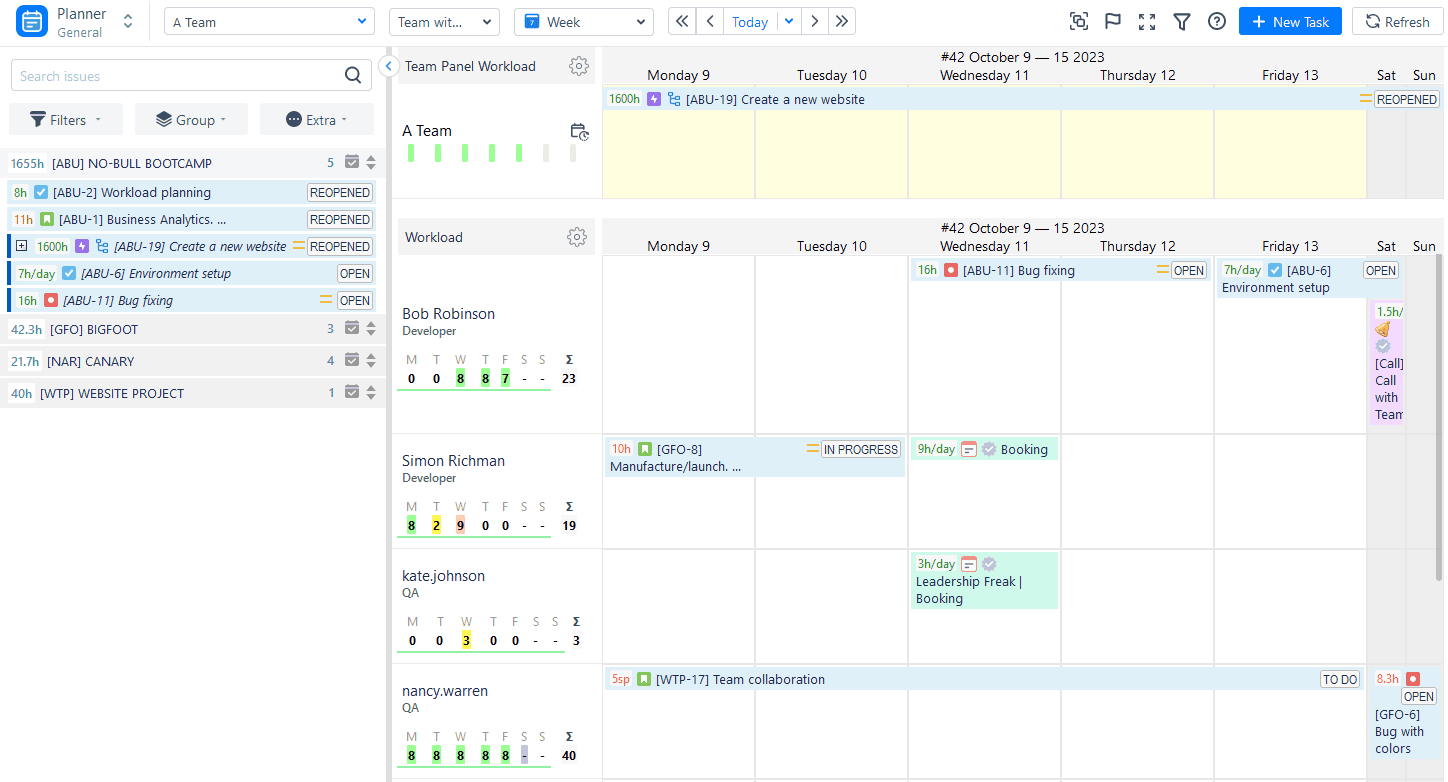
As it's fully synchronized with Jira you can schedule existing Jira issues or create new tasks directly from the dashboard and nothing will be missing.
Visual timelines showcase Jira issues in diverse stages, providing clarity on their advancement. This format reveals who is tackling which tasks and their expected completion time. Designed like a calendar, it enables users to strategize across varying scales.

Long-Term Planning for Teams
The app's dashboard also offers a special Team Panel which stands out as a particularly advantageous feature. It offers the option to segregate or blend individual and team timelines, delivering a substantial degree of adaptability in planning and scheduling. This panel excels in visually representing every process phase in detail and allows to assign tasks to a team, not separate users.
Working with the Team Panel is notably user-friendly, especially when overseeing multiple project teams. It allows for the selection of specific teams to monitor their tasks, stories, or epics, focusing on big scopes of work of the team as a whole rather than on individual members. Furthermore, each team's timeline is equipped with a workload indicator, providing a snapshot of the team's collective workload.

ActivityTimeline also integrates with some of the other Jira add-ons. For example, the app integrates with Plans from Jira (previously known as advanced roadmaps), allowing users to combine advanced resource management and long-term planning with roadmaps.
Set Estimates and Balance Workloads
ActivityTimeline provides features for managing team members' workload, planning resources, and visualizing team availability. It helps in efficiently allocating resources to various projects and tasks.
You can effortlessly estimate tasks in hours and story points:
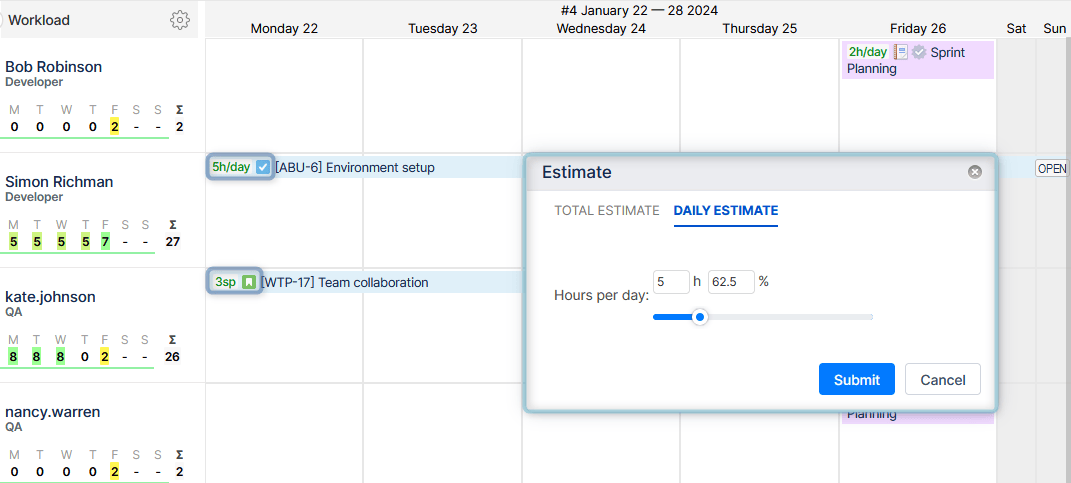
Individual and team timelines are equipped with Workload Indicators that help to understand whether the workload is balanced, or some piece of work must be reassigned or postponed to avoid missed deadlines and burnout. Workload indicators can be also transformed into availability mode:
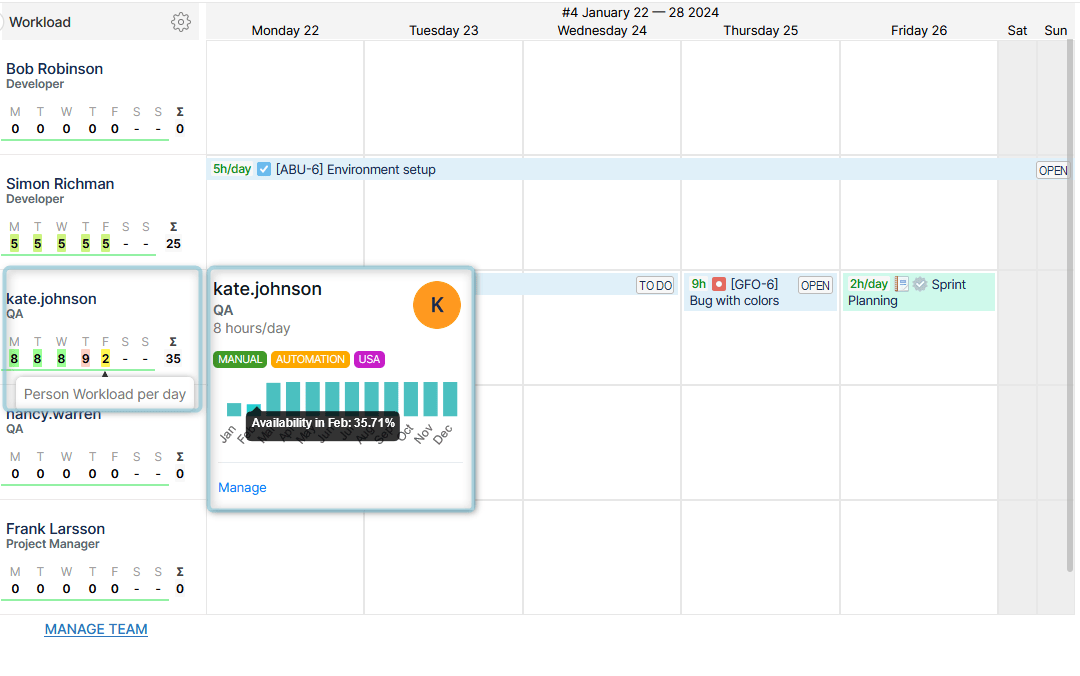
Users can also log worked hours from the app. The workload and worklog data will be saved and can be used in resource reports thereafter.
Use Custom Events and Book Resources for Future
ActivityTimeline provides holiday management features and custom events: sick leaves, days off, holidays, bookings, placeholders, overtime, etc. You can also create your own internal issue.
For example, when you're planning a project scope and don't want to create Jira issues as the project plan can be changed, you can just create internal placeholders for Jira tasks and assign a potential resource to complete it, and when the plan is ready just delete this placeholder or transform it into Jira issue directly from the app:

Or book the needed resources for future work with a few clicks:
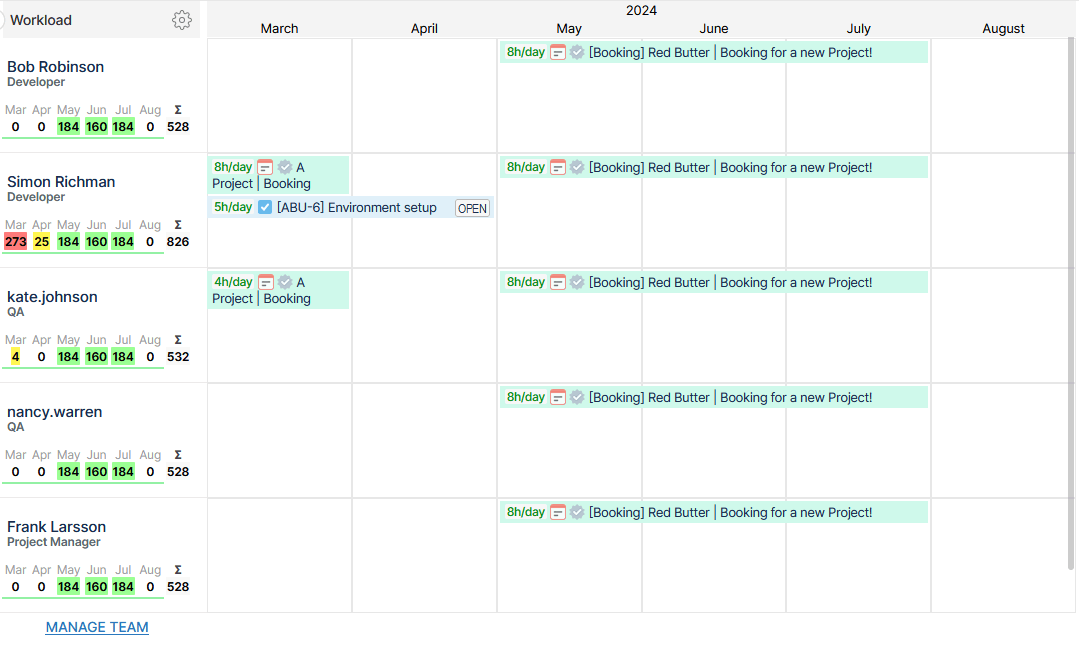
Monitor Data with Timesheets, Reports & Charts
Good planning always involves tracking the team's performance. ActivityTimeline enables the creation of diverse Timesheet reports, encompassing project, user, issue, and epic aspects.

These timesheets include worklog types like billable and non-billable hours and integrate saved Jira Filters.
Numerous useful Reports and Charts will help to analyze any kind of project and resource data:

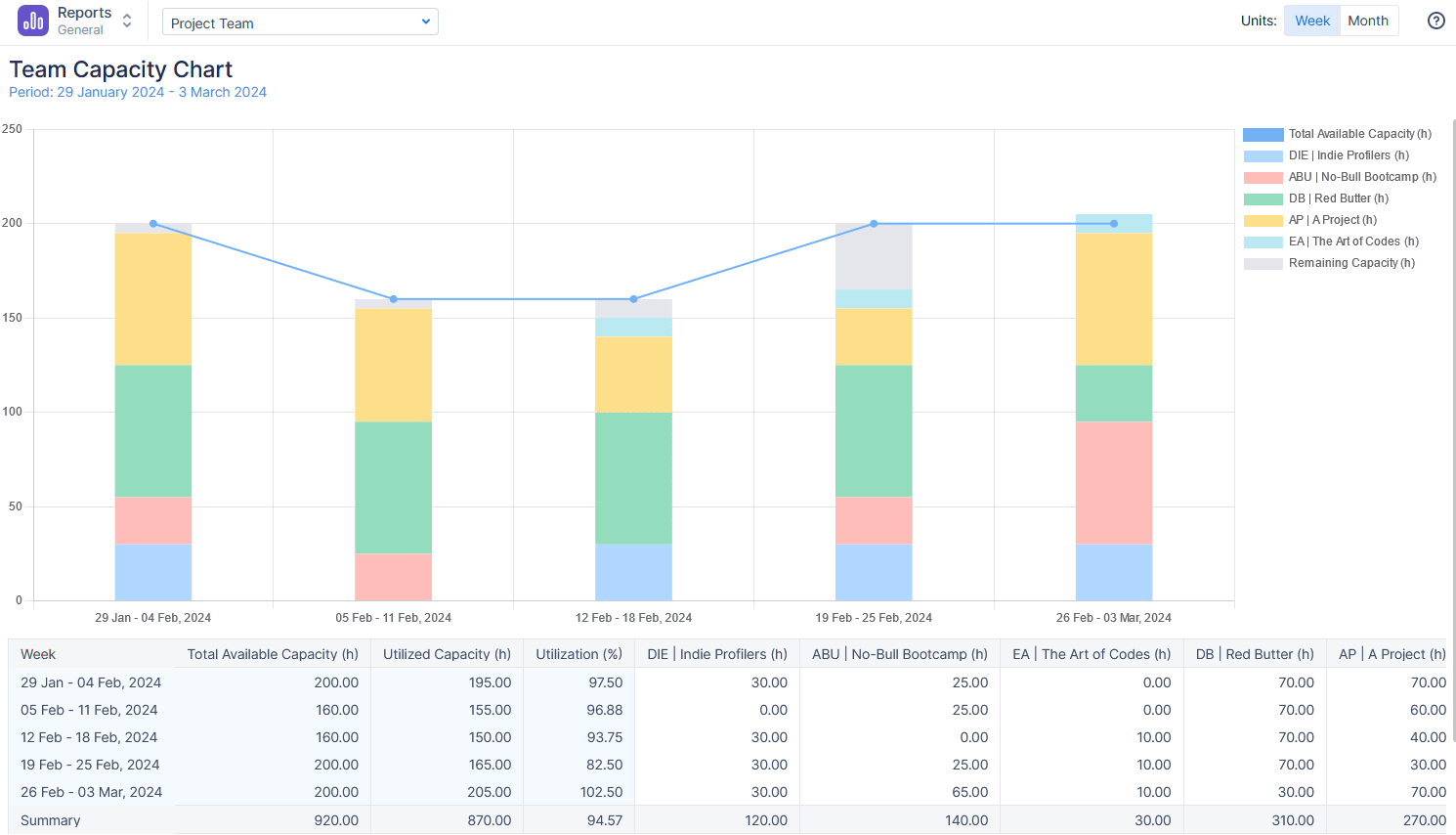
Users can conveniently save their timesheets and reports and export them in an Excel format.
Final Thoughts
In conclusion, Jira is an indispensable tool for Agile teams focused on long-term planning. By fully embracing its capabilities, teams can maximize efficiency, ensuring successful project completion and the achievement of their objectives.
Learn how to use some best practices as well as planning add-ons for Jira that suit your needs and which will help to run your long- and short-term projects, and manage your teams efficiently.